iPad audio blogging answer: Pocket Wavepad HD
After searching for an audio recording app that would save in MP3 format and do email, I kept a few of the apps that didn’t do what I wanted but that showed promise. One of them was Pocket Wavepad HD. NCH Software has a feedback page, and I think I made two suggestions, as I recall: allow saving in mp3, and use the internal filename as the e-mailed filename.1
I just looked at Wavepad again last night; it seems to have everything I want now, plus some: besides recording, as SmartRecorder and VR+ do, it also allows editing, and it allows recording in high quality and then saving a copy in a lower-quality mp3. When I email the mp3 to myself, it has the same filename I saved it as in the app. Judging from the changelog, mp3 support was added in version 4.56 last month, probably right after I downloaded it the first time.
Controlling the format and compression rate is much easier on Wavepad than on SmartRecorder. SmartRecorder does have at least one benefit over Wavepad: Wavepad won’t record in the background, but SmartRecorder will. That would make it useful for recording while looking at other apps. It’s not something I’ve used yet, however.
Another new feature, judging from the changelog, is that I can record high quality audio, and then have Wavepad automatically encode it to mp3 when I create an email.
It’s made for the iPad2 , and it uses the built-in Mail app, which means I can save drafts and they’ll be in the Mail app’s drafts folder. (But see later for a bug in this functionality.)
The editing feature is barebones, but very useful for what I’d be using it for as a blogging app. It even lets you edit multiple recordings at one time, and copy and paste between them.
It does have some effects. Most of them are useful effects: silencing a selection, noise reduction, amplification, normalization, etc. But there’s also echo and reverse, too, which is what I’m showing off here.
For the ability to send as mp3, and the ability to edit and splice audio, I’ve replaced SmartRecorder on my toolbar with Wavepad. There are certainly some features I’d like to see added; background recording is one, as mentioned.
Importing from and exporting to GarageBand on the fly would also be pretty useful, but Wavepad doesn’t support importing audio from the iPad’s Music app, and GarageBand doesn’t support exporting to it, so that’s probably not possible, unless GarageBand’s “Audio Files” storage area is public.
It also doesn’t look like iOS can copy and paste audio between apps. The clipboard for Wavepad appears to be completely local to Wavepad, just as GarageBand’s clipboard is completely local to GarageBand. Audio copied in one app can’t be pasted into the other, and even leaves the other’s clipboard intact.3
And there appears to be a bug in the way it interacts with the address book when sending emails. It will bring up addresses as I type, as normal, however, on selecting one it won’t actually insert the address in. Since it is displaying the address, I can type from what’s on screen, but it should obviously be easier.4
In another bug, saving a draft loses the attachment. The audio appears to still be attached on retrieving the draft message in the Mail app, but it gets stripped out when it is sent. Everything works fine if I complete the message in Wavepad, however.
In response to An iPad app for simple podcasting: does it exist?: All I want is an iPad app that will record audio and send it as an mp3 to an address of my choosing, in the standard iOS Mail application. I was surprised that this appears to be an impossible dream. I ended up looking at VR+ and Smart Recorder and choosing Smart Recorder until something better comes along.
I sent a similar message to the writer of SmartRecorder, so I don’t remember exactly which suggestions I made to each; my lack of memory is one of the reasons I want my audio app to use the built-in Mail application; doing so keeps a record in an easily-accessible location!
↑There’s also a separate iPod/iPhone version, the only drawback I’ve seen so far, but since they’re both free that’s not as big a deal as it could be.
↑This is probably not something that can be fixed without Apple updating either GarageBand or iOS.
↑And I have reported it as a bug, so I’d expect it will be fixed; the app seems to be in very active development.
↑
- Dante’s Dream of Sirena revechoed
- Dante’s Dream of Sirena revechoed for iPad audio blogging answer: Pocket Wavepad HD
- Wavepad
- “Download sound editing software to edit music, voice, wav, mp3 or other audio files. Free program for PC or Mac. This audio editor has all the audio effects and features a professional sound engineer could need to record and edit music, voice and other audio recordings.”

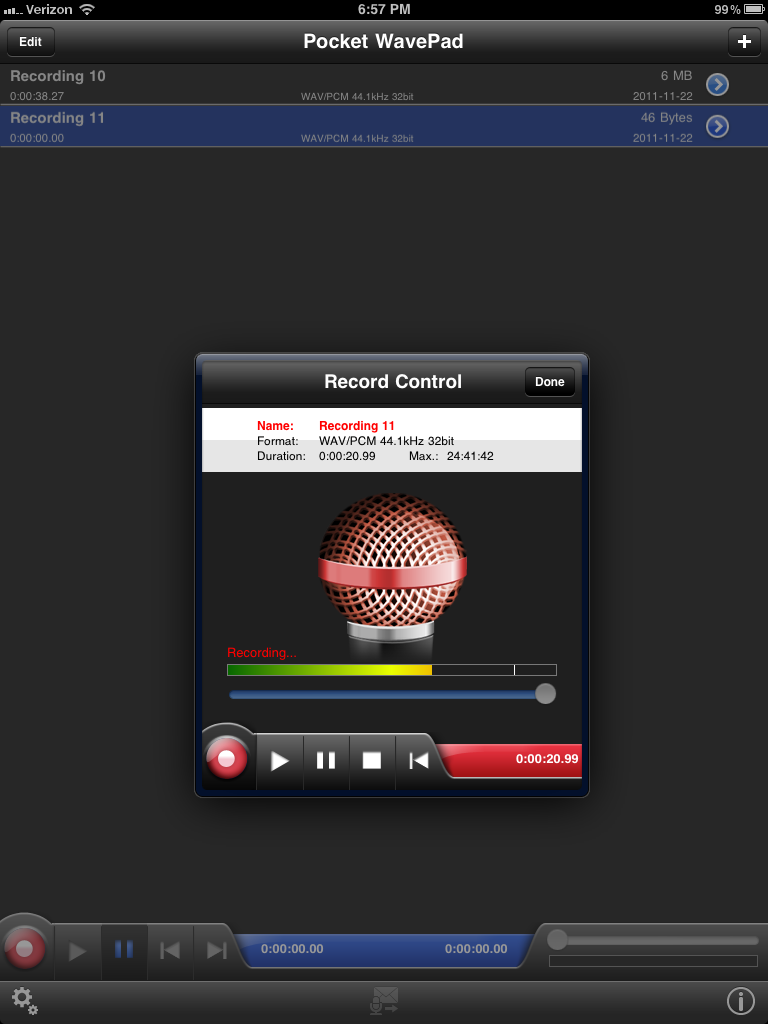
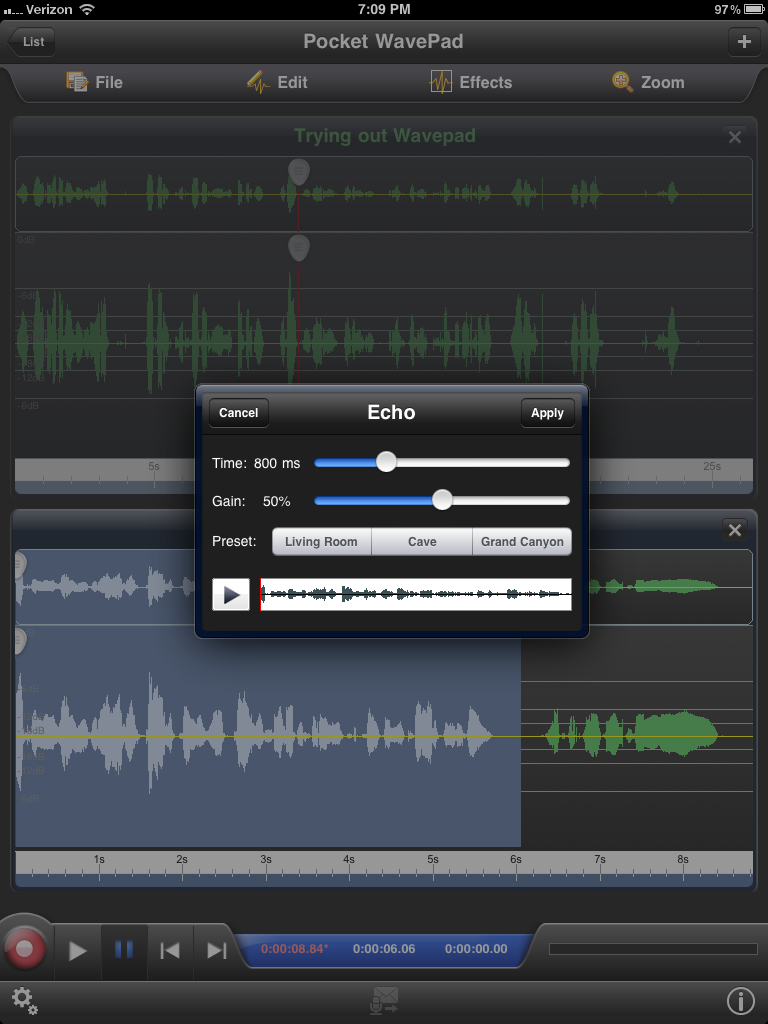
I got this and everything worked fine except it won't let me e-mail my file. The send button just won't respond. I don't know how to share my files. Can you help me?
Barbara at 3:54 p.m. February 8th, 2013
mkv69
Is the send button grayed out, compared to the gears on its left or the info on its right?
If that’s the case, it may be that the file hasn’t been saved yet. It looks like Wavepad marks unsaved files by displaying the name in read, and an asterisk next to the name, in the list of files.
Go to edit the file, and then pull down the “File” menu and “Save” it. The mail icon should become brighter to indicate that the file is now able to be sent.
I just had the same thing happen when I went to test to make sure that Wavepad still sent emails for me—took me a while to figure out that my test file was still marked as being edited, and hadn’t been saved.
If that isn’t the issue, let me know.
Jerry Stratton in San Diego at 4:24 p.m. February 8th, 2013
3eqBR
My Files are saved fine. When I go on Itunes I do not get the option to share come up when I hit the apps tab. When I go to email it I get the message 'cannot upload recording because the settings have not been configured. would you like to configure them now?' with the option 'yes' greyed out. very annoying, cannot share my work!
bob at 2:25 p.m. July 28th, 2013
DhGsi
Hey, Bob. I see the same message if I try to email immediately after recording some audio, except that I can press yes—and then nothing happens. I checked my settings, and the email settings are set.
I tried emailing from the overview screen, and it opened a new email with attachment fine.
My email settings are my email address, use standard composer on, and ask for send method off.
Jerry Stratton in San Diego at 7:40 p.m. July 29th, 2013
3eqBR
Hi can you help please. I've used this programme on my PCI before so I know how to use it BUT. I've just got an iPad Air and downloaded the free version but the screen is different and I'm totally confused. There is no option for importing music files whatsoever in fact all I can do is voice record ugh! There is no info on the net or nch for initial starting ie loading music files. Any help would be so much appreciated
Viki in Sheffield at 7:44 p.m. August 25th, 2015
tWFqP
Viki, Apple does not, as far as I can tell, allow apps to import files directly from the iPad/iPhone’s music files, so this feature isn’t built into WavePad. Also, WavePad is older, and doesn’t seem to support importing from other apps (such as GarageBand, Google Drive, or Dropbox) which would help get around that.
One way to get iTunes music files into WavePad is to use the iTunes software on Windows or Mac. In your iPad’s Apps section, at the bottom, is a File Sharing section. You can drag files into (or out of) Wavepad from there. Apple has more info on how to do this.
In my limited testing just now, WavePad can import mp3 files but not m4a files this way.
Jerry in Round Rock, TX at 7:21 p.m. August 26th, 2015
piIHT