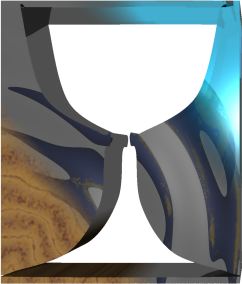You need to have a computer. You need to have a modem. And you need to have a net connection. Get the fastest modem you can afford. The more you use the net, the more you will appreciate speed. Today, that means DSL or Cable.
For your net connection, you need to get something that will put you on the net. There are a number of ‘computer bulletin board services’ that also allow you to get to the net through them. But ‘through them’ usually means using their Internet software. If you don’t like their software, you’re screwed.
Would you buy a car that only let you get on the highway by stopping at a rest stop and getting into a Yugo for the rest of the trip? Then why get an infobahn on-ramp that does the same thing?
At the moment, this means that you want a service that provides PPP access. PPP turns your computer, for as long as you’re ‘dialed in’ to your provider, into an address on the Internet. Make sure that, not only does your provider allow PPP, but that they support it. Otherwise, you are going to have to install it yourself, and you don’t want to do that. You want them to give you a floppy disk with the correct ‘software’ already set up for your computer, so that all you have to do is pop it in, and ‘copy’ it over to your computer’s ‘hard drive’.
If you have Ethernet (all Macintoshes have had Ethernet for a few years now), you can get Ethernet rather than PPP, for much better reliability and 24-hour access. This is called “cable modem” or “DSL”. Cable modems are offered by your cable company, and DSL is offered by your telephone company. Ethernet-based Internet access is a much better choice than dial-up based access. It takes less computer power, it is much faster, and it is 24-hour.
If you want to know whether or not your ‘Internet provider’ is really an Internet provider, ask them whether or not other people on the Internet can get to your computer while you’re on-line. If not, they aren’t really an Internet provider. They’re just giving you a Yugo. You don’t have to allow other people to get to your computer. It requires special software (available through the net, of course) to do this. But if it can’t be done, you’re not on the net.
When you shop for a computer, make sure that you can use it. Computers are not easy. Those people you see on television advertisements had to rehearse for hours just to move the ‘mouse’ around. Neither Windows nor Macintosh are in any way ‘easy’ to use. Computer geeks think they’re easy because they’re a hell of a lot easier than punching data in with punch cards, which is what the old computer geeks started with. They’re a hell of a lot easier than typing everything you want the computer to do in a cryptic ‘command line language’, which is what the middle-aged computer geeks started with. They make it remotely possible that you might figure out how to use your computer given a few weeks of playing games on it. But they ain’t easy, and you should expect to get confused. What you should not expect is a computer that deletes your life’s work when you get confused.
Go in to the computer store. Sit down at the computers. And play games. Which computer could you use for hours at a time without going crazy and shooting the kids? That’s the one you buy. IBM, Macintosh, whatever. It doesn’t matter if you’ve got the gun.
If you plan on doing some Internet serving, well, then you haven’t got a choice. Not yet. You’ll want a Macintosh, and it’s less an opinion than a statement of fact. Once you get ‘familiar’ with the Macintosh, you can set up a basic Internet server in a couple of minutes. Once you’re familiar with Windows, it’ll still take a day or two to get things right. If you use Windows, you’ll spend more time overcoming your system than you will publishing.
Remember, though, that a full-fledged personal Internet service station is going to cost you $100 to $300 a month if you want in today. It’ll go down when the cable companies buy into it, maybe even when the telephone companies buy into it if they’re smart. But right now it’s pretty damn expensive if all you want to do is let the world know about your church circle’s wonderful cookies. Their are other ways, and I’ll talk about them later.
A final point to remember: a computer is not a tool. A computer is a companion. Computers listen, and they talk back. Buy a companion you won’t want to hide from.