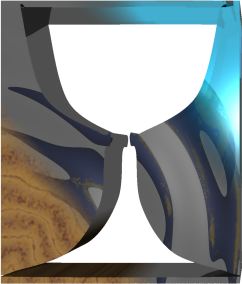It’s not a matter of getting into your car and driving onto the highway. Using the net is more like golfing. You drive into the parking lot of the golf course and pull out the appropriate iron.
You need a different piece of software for each service. Electronic mail, browsing the information resources, searching the information resources, all require different things. Like Felix the Cat, you need to be able to reach into your bag of tricks and pull out exactly what the situation calls for.
Recommended Internet Software
In some cases, you’ll receive software from whoever provides you with an Internet connection. If you don’t, you ought to ask; the worst that can happen is that they tell you to fuck off. This is a test of the kind of service you can expect from them in the future.
If you have to look for your Internet software yourself, you’ll need to travel the various ftp sites. You can find the software you’re looking for on Download.Com or TuCows.
For Unix software, well, if it don’t come with your service, you ain’t getting it. The last thing I’m going to do here is tell you how to compile programs from source code, and that’s what you need to do to get Unix software working. Hint, eh? Don’t buy Unix unless you already know it, and then why are you reading this chapter?
I’ll include the Unix software you’ll want to look for, in case the only net on-ramp you can find is a “Unix shell account” that dumbs down your computer into a seventies-style dumb terminal. If you don’t know what that means, consider yourself lucky. Notice how all the Unix programs are in all lower case? That’s because Unix is still so stupid it doesn’t realize that a box and a Box are the same thing. Unix is “case sensitive”.
| Internet Service | Macintosh Software | Windows Software | Unix Software |
|---|---|---|---|
| Telnet | Better Telnet | Tera Term | telnet |
| Web, FTP | Netscape | Netscape | lynx |
| FTP | Interarchy | WS_FTP | ftp |
| Electronic Mail | Eudora Lite | Eudora Lite | pine |
| Usenet News | MT Newswatcher | Free Agent | trn |
| Virtual Worlds | MacMOOse | Mudwin | tinyfugue |
| Chats | Snak | mIRC | IRCII |
Anarchie, Snak, and mIRC are the only ones that aren’t free. After you decide to keep those you should send some money to the author. The price will be listed somewhere in the documentation.
Telnet
The ‘tel’ in ‘telnet’ is the same as in ‘television’. It means “far, far away”, and when you’re using telnet, that’s where the infobahn is. Far, far away. Telnet allows you to get to a ‘command line’ somewhere else, probably at your provider’s main computer. No graphics, little in the way of special formatting, and ‘help’ that sounds like Star Trek technobabble. You’ll want to stay away from telnet as much as possible, but if you don’t have any one of the other Internet services software, you’ll have to use telnet to get to the substitute on the command line computer.
You may even, if you’re sufficiently loony, find that the command line software is easier for you to use than graphical software. It takes all kinds. Unix is the most common version of the ‘command line’ computer that you’ll see.
Telnet is useful for making sure that things are working okay. Even if you don’t quite understand it, you’ll want a copy of it available so that your computer geek friends can help you figure out what’s wrong when you can’t get the rest of the software to work.
Web and FTP
If you’re coming to the net because of this book, this is half of what you’re looking for. This is where you’ll find all that hot and cold free information I’ve been telling you about. If you look hard enough, anyway. And have lots of free time. “Gopher” and “FTP” are older forms of Internet information services. Your “Web” software will be able to get to them as well as to sites directly on “the web”. Software that gets you to Gopher, FTP, and the Web are often called “browsers”. They let you browse through the net. They don’t really let you find anything on the net, unless you know where you’re going.
Web browsers use a special form of Internet addresses, called Universal Resource Locators, or URLs. People on the net who want to tell you where to go, so to speak, will give you a URL to tell you how to get there. A URL looks like:
service://hostname/location/on/the/host
For example, if you want to get to the Academic Computing area of the help site at the University of San Diego, you would use:
http://help.acusd.edu/ac/
The ‘service’ is http, or hypertext transfer protocol, which is how the web transfers its data. The hostname is help.acusd.edu. That’s the machine that stores all the help files. It’s also the Macintosh on my desk. Where is the table of contents for our help files? In the file called /help. A reference to a gopher site might look like:
gopher://gopher.acusd.edu/offcampus/
This looks on the computer called gopher.acusd.edu for a service called gopher, and asks for the folder called offcampus. URLs can even refer to someone’s mailbox. Asking your Internet browser to ‘go to’ the URL /jerry/?What%20You%20Want will send a message to me.
You’re Crazy!
Think that’s too complicated? You’re right. And most of the time, you won’t have to worry about it. When you get your web browser, it will already be ‘pointing’ at an Internet ‘starting point’, from which you can wander the net. If someone gives you a URL and tells you to get your butt over there, you can use your mouse to ‘copy’ the URL and then ‘paste’ it right into the web software you’re using. You won’t have to worry about what the URL means.
So why did I tell you? Because you might need to know, if things go wrong, and it’s important. Most of the time, if someone gives you a URL and it doesn’t work, that’s their tough luck. If it’s your boss, or some member of the opposite sex you’ve been chatting up and want to impress, it’s your tough luck, and you’ll want to be able to fix what’s wrong.
Or just go read alt.sex.stories.
Electronic Mail
A good electronic mail program will ease your entry into on-line discussions. You’ll use electronic mail for any mailing list-based discussion groups you join. I’ve recommended Eudora Lite, mostly because it works, it works the same on the Macintosh and Windows, and it works for free. The really wonderful thing about Qualcomm’s Eudora e-mail is that it’s free until you want to pay for it. You can use Qualcomm’s freeware Eudora for as long as you want. When you outgrow it--which you will, and that’s what Qualcomm is banking on--you can upgrade to the commercial version of Eudora, which has more features but looks the same.
Remember that, in order to send electronic mail, you need the recipient’s address. Rather than a normal address like “14 Darling Way”, it’ll be an Internet LSD address, such as “[w--n--y] at [underground.neverland.uk]”. You’ve seen the part after the “@” already. “Underground.neverland.uk” is the site name. It’s the computer that Wendy’s Internet service provider uses to receive electronic mail. Wendy is Wendy’s identifier on that computer. In Internet jargon, it’s called her username.
Simple? No. How do you get someone’s address? You call them up on the telephone and ask them for it. If what they give you doesn’t include an “@” symbol, they don’t know their e-mail address either. Give them your address and have them send you some mail. Your mail software will be able to get their address from the mail they send you.
Mailing Lists
So you’ve got your e-mail address, but nobody’s writing you. You don’t have any friends! What can you do? You can join hundreds of other people with the same problem. You can find mailing lists for almost any topic imaginable. You’ll want to ask around, and maybe search the list of mailing lists at Liszt.
In order to join a mailing list, you have to ask to join. Unlike newsgroups, mailing lists don’t just pop up at your electronic doorstep. Mailing lists usually have two e-mail addresses. One’s the control address, where you tell the mailing list how and where you want to receive it. The other is the discussion address, which is where people discuss whatever topic the mailing list is dedicated towards. It’s sort of like Control and KAOS from Get Smart. KAOS is where all the fun is. But at the end of the show, in order to wrap things up, Max always returns to Control.
Here’s a bit of important newbie information: when you ask to join a mailing list, or when you ask to leave a mailing list, (!) you have to send it to the control address! This ought not to be written in ink but in a golden splash. A big, bloody golden splash. One of the most common things that newbies do to annoy other people is to send these requests to the discussion address. You might as well wear a big propeller beanie with a neon sign flashing “I am a newbie... flame me.” There is generally only one member of the discussion who can help you. If there are two hundred members of the discussion, you’ve just sent your message out to one hundred and ninety-nine people who can’t do anything for you. And if the owner of the list doesn’t actually read the list, nobody can do anything for you. Think of it like this: sending control requests to the discussion address is like sending a change-of-address form to all the houses in your neighborhood except the postmaster.
Okay, so you’re going to send a request to the control address. You want to subscribe. What do you ‘send’? As it turns out, most ‘control’ addresses are computers. There isn’t a human being on the other end. This means that, if you do something wrong, nobody’s going to insult your family tree. But it also means that, unless you do it exactly like the computer expects, the computer will politely point out that you haven’t a clue. So, when you find the control address for a mailing list, and it also tells you what to ‘send’ to the control address, don’t use any creative spellings. Computers just aren’t that smart.
Once you subscribe to a mailing list, you will almost certainly receive a notice telling you that you are, in fact, now a member. This notice, or another message that closely follows, will also include more information about what is appropriate and inappropriate for discussion on the mailing list. It will invariably tell you how to leave the mailing list once you get tired of it all. Put this somewhere safe, where you’ll remember it exists when you need it.
FTP
Besides browsing through FTP sites with your web browser, you’ll also want to actually transfer files and computer programs from Internet sites to your computers hard drive. While web browsers try to figure out how to download files, they aren’t that good at it yet. Why not, you ask. You’ll regret it. People who write web browsers are idealistic sons of bitches who believe that you should not have any idea what’s on the other end. They’re not being spiteful, they just don’t think you should care. And they’re right, tomorrow. They’re just not right today. To use ftp sites, you still need some nuts and bolts control of what’s going on, and the only way to get that is currently through ftp clients, not web clients.
So you’ll need a specialized ‘ftp client’ to do the downloading for you. The ftp client will allow you to do all sorts of techy things like force ‘binary’ and ‘text’ transfers and download entire folders of files.
What’s binary? Everything that you can’t read is binary. If you can read it without a special word processor, it’s text. Interarchy, for the Macintosh, does an outstanding job of determining whether or not a file is binary or text for you, so you don’t have to worry about it. If you’re using Windows, you’ll probably have to do a little work. If you download a binary file as text, you’ve killed it. If you download a text file as binary, it’ll look pretty damned weird, although you might be able to salvage it with a techy friend. It’ll probably be more appealing to just download the file again, especially if your techy friend is a nerdy member of the opposite sex.
Is it meat? Is it cake? There ain’t no meatcake on the Internet. Yet. You can often tell if a file is binary or text by its extension. The extension is usually a three-digit code that tells you what kind of a file it is. The extension is at the end of the file’s name, and always follows a period. Well, almost always. Sometimes it follows an underscore.
| Extension | Mostly for... | Real name | Meat? Cake? | What is it really? |
|---|---|---|---|---|
| bin | Macintosh | Macbin | binary | It’s a Macintosh program specially encoded to keep the ‘finder’ information during net transfers. Or it might just be a Unix file. |
| exe | Windows | Software | binary | It’s a computer program. |
| hqx | Macintosh | binhex | text | It’s a binary file pretending to be text! |
| html | Anything | Web Page | text | It’s a web file. You can read it with your web browser. Honest! Just do an “open” from the “File” menu. |
| sit | Macintosh | StuffIT! | binary | It’s a compressed set of files. |
| tar | Unix | Tar | binary | It’s a globbed together set of files. It’s also for Unix. Ignore it. Please. |
| txt | Anything | Text! | text | It’s a text file. You can read it! |
| uu | UUEncode | UUEncode | text | It’s a binary file pretending to be a text file. It’s also probably Unix. So probably ignore it. |
| Z | Unix | Compress | binary | It’s a single compressed file. It’s a capital Z! It’s for Unix! Ignore the damn thing! |
| z | Nobody | GZip | binary | It’s a single compressed file. I hope you don’t really need it. Now you have to look for a gzip converter. |
| zip | Windows | Zip | binary | It’s a set of compressed files. |
Boy, I’ll bet that answered a lot of questions. Not! What’s a compressed file? How can binary files pretend to be text? Why the hell would they? What do I do with a binary file in text clothing? Or a set of compressed files, for that matter?
Good luck, son. You’ll need it. This is the Internet, not some pansy-assed country club. Those are only the most common extensions. There are hundreds of the buggers out there.
Compression and Text-Encoded Binary Files
Hard disk space used to be really expensive. So people compressed files to save space. Compression software, such as ‘zip’ or ‘StuffIt!’ or ‘gzip’ encode normal files in order to make them smaller. If you want the file, you have to decode them back to normal. If the file is ‘zipped’, you need to ‘unzip’ it. If it’s stuffed, you need to unstuff it. Neither zip nor stuff comes with your computer. You have to find it on the net, or you have to pay for it. Here’s another plug if you’re a Macintosh owner: If you don’t want to ever have to worry about this stuff, get a program called “Stuffit Expander” with “Dropstuff Enhancement”. You can find it at InfoMac. Most browsers and FTP clients will then automatically pass off any encoded files to Stuffit Expander. If you’re on a Macintosh. Good luck otherwise.
Why would a binary file want to masquerade as a text file? Because electronic mail was designed solely for people to send messages back and forth. Most people, even computer geeks, write using normal text, so electronic mail wasn’t designed to transfer binary files.
‘Text-encoders’ such as ‘binhex’ and ‘uuencode’ convert binary files into text files, so that they can be sent off via electronic mail. Text-encoded files are also larger than their binary, decoded counterparts. They have to be; it takes extra information to let the decoder know how to reconstruct a binary file out of a text file.
The really neat part is, some files can have more than one extension. For some reason, Internet site owners who go to the trouble of saving space by compressing a file then go and waste space by encoding it as text. Files like doyoureallywantthis.txt.sit.hqx are not all that uncommon. This means that you have to decode the damn thing in the reverse order of the extensions. In this case, if you really do want that file, you have to de-binhex it, and then de-StuffIt! It. Fortunately, this is a Macintosh file, and Stuffit Expander will try to do that for you.
If you’re using Windows, most of your files have extensions--they tell Windows what application uses that file. Microsoft Word files, for example, end in .doc. (This book is children.doc on my computer. Or it will be until it’s published, then it’ll be children.html. By the time you read this, it’s already been trashed in favor of my latest sex novel.)
Usenet News
If you subscribe to no other newsgroup, if you decide to hate Usenet and all it stands for, subscribe to news.answers. There you’ll find every FAQ known to geek kind. A list of all known mailing lists? It’s there. Breastfeading? Body Piercing? Bicycling? Bowel Problems? These FAQs and more all pass through news.answers on a regular basis. Want to know what goes on backstage at porn movie shoots? Or even how to direct a porn movie? It’s all there in the alt.sex.movies FAQ. For example,
16.4 Why do porn babes wear shoes all the damned time?
In almost all the sex scenes, the women are completely naked except for their shoes.
The big main reasons that actresses almost universally wear high heels are (1) they make legs look sexier by accentuating the curve of the calves, (2) to appeal to shoe fetishists, and (3) (this is probably the most important practical reason) because soundstages are dirty places with cold concrete floors and the actresses want to keep their feet clean and warm. (?)
Virtual Worlds
Virtual worlds are still so new that there is no real standard for them. Even the virtual worlds that use the same underlying software are implemented in completely different ways.
In order to get to a virtual world, you usually have to telnet to it. If you have a special virtual world software client, all it’s really doing is telnetting for you. Because virtual worlds use ‘telnet’, and they have to coexist with the boring telnet that already exists on the net, you need to know two things about where the world is: its site name and its port. The site name you’ve already heard about. The ‘port’ is a number that tells the site where you want to come in. You don’t need to know what it means, you just need to know the number when your software asks for it.
Once you’re at a virtual world, you need to be able to get around. Usually, there will be some basic instructions in the ‘opening screen’ that you get as soon as you ‘telnet’ there. You can usually also type help or /help, and press return, to get more detailed information. But all virtual worlds are different, so I can’t tell you much more.
The things that virtual worlds have in common is that they attempt to represent, in some way, a ‘real world’. When ‘inside’ the virtual world, you are a ‘person’ or a ‘player’. You can look at and be looked at by other persons or players, and you can carry on discussions with them inside ‘rooms’. Normally, you’ll do all of this by typing.
But who’s normal on the net?
Chats
Chats are virtual worlds on speed. Everything except for the people have been removed. All you do is talk, talk, talk... with your fingers. The absolute kick-ass, major, main, most important of the chat services is IRC, or Internet Relay Chat. IRC is the real-time equivalent of Usenet, hooking people up around the world via various servers stationed around the world. Like Usenet, IRC has a number of discussion groups. IRC calls them “channels”. There are channels for just about any discussion you might want, and if you can’t find what you want, you can make your own.
IRC chats (and most chats) occur by typing. You type what you want to say, and you see what other people say as text on your screen.
- Unless you’re really obnoxious, you also have to ask to leave. It’s not just a matter of walking away. You have to tell the mailing list that you’re walking away. They can’t see you. How would they know what you’re doing?↑
- Jeff Knapp, alt.sex.movies FAQ v5.00, part 4, “What goes on backstage?”↑
More Information
- alt.sex.movies
- For discussion of porn movies? Mostly spam for porn movies.
- alt.sex.stories
- Once the home of some very strange and uninhibited fiction, nowadays it’s pretty much an over-the-edge hustler forum.
- CNET Download.com
- Free software downloads and software reviews.
- news.answers
- Answers about anything that has a newsgroup related to it. Lots of Frequently Asked Questions and posting guidelines.
- TuCows
- “Free software and shareware.”