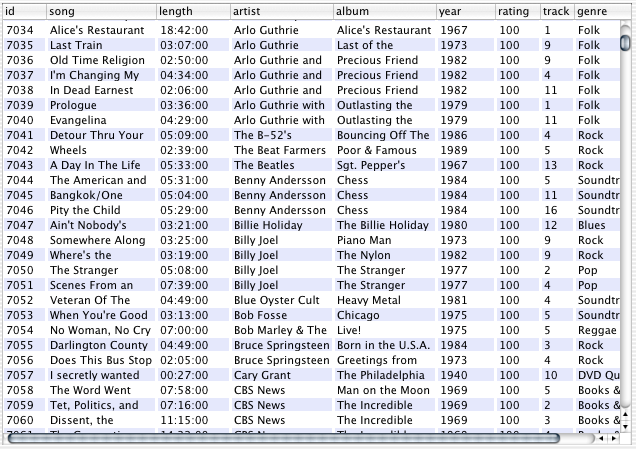Create a new table called “songs”. This one will have a field for song, length, artist, album, year, rating, track, and genre. Set up the ID as an auto increment field as we did for albums.
New for this table is the “time” field type. Our song length is going to be a time.
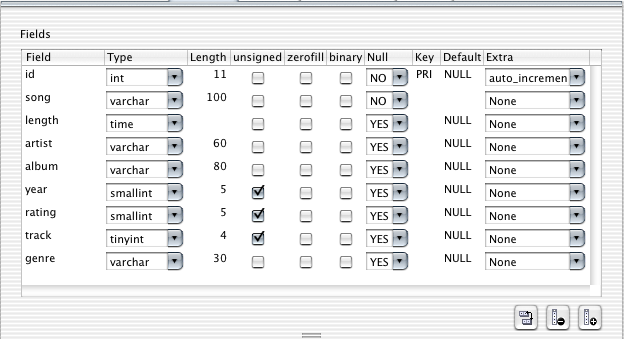
Import “songs.txt” as you earlier imported “albums.txt”. Note that there is an extra field in songs.txt that we are not importing: a combined date and time field.
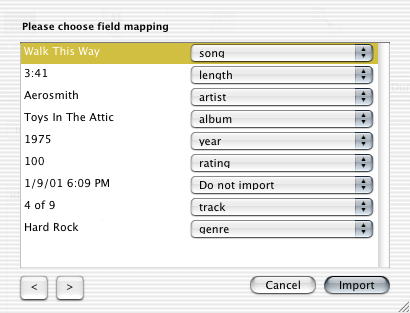
Once you’ve imported the songs, scroll through them to see if there are any obvious inconsistencies. You might notice that, in the import screen, the track says “x of y”, i.e., “4 of 9” in the above example. But “4 of 9” is not a number. When MySQL imports text into a numeric field, it will grab the first characters if the first characters are numbers, and then toss the rest.
You should end up with something like this: