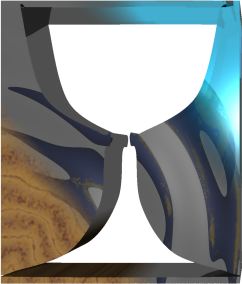I just spent the entire day explaining the possibilities of Internet publishing at the University of San Diego to USD faculty, students, and staff. About one month ago we decided to hold a day-long seminar about “Publishing on the Internet”. Within three days we were overbooked, and the waiting list was three times as long as the number of spots in the class. We cleared a few spaces by sending out a memo explaining what “publishing” meant--some people just hop on anything that has the word “Internet” in it, without checking to see if it’s something that’s actually useful to them.
The USD community of potential publishers includes people from all levels of Internet access. At the ‘lowest’ level are people who have computers that aren’t hooked up to USD’s network at all, and actually dial in from their office over a modem, tying up their telephone line while talking to the main Internet computers. At the ‘highest’ levels are the people who are on our Novell or Apple network, whose personal computers are hooked directly to the Internet, and are, whether they know it or not, part of the Internet. They can run the state of the art programs for viewing real-time video feeds, voice, and other Internet software directly from their personal computers, with no intervening ‘Unix account’ to stand in their way.
Obviously, the needs of such a diverse group of people will also be quite diverse. Most obviously, those whose computers are part of the net can publish to the net directly from their personal computer. And they don’t have to ask Academic Computing’s permission first. (!) Once they know what they can do, they can do what they want. They can give the net access to restricted areas on their computer, providing information about whatever topic interests them. The entire world has access to what’s on their desktop, and the only trees killed will be the trees that died to make the documentation for their publishing software.
Even documentation is increasingly ‘on the net’. When I wrote the documentation for this class, I wrote all of it in a net-smart format, because most of the information is highly volatile: it changes, in some cases, on a daily basis. For example, even though I’d completed the documentation on Tuesday and today is only two days later, by Thursday (isn’t that anything can happen day?), some important things had already changed, and I duly announced this at the start of the class. The printed copy was wrong for good. The on-line copy I’d already fixed on Wednesday evening, an hour after I discovered what had changed.
Up-to-Date Information
Everything that you have in your class notes is also available on the World Wide Web, on USD’s Help Pages. You can use any of the Web browsers in the computing labs, or you can type www help and press return on your Teetot or PWA command line. All of this information is subject to change, because the net itself is subject to very rapid change.
Welcome! (?)
Welcome to the world of electronic publishing! There are millions of people out there on the infobahn, and each one of them is waiting for you to do something for them. What is it that you want the world to know? What do you want to share with the Internet community or the USD computing community? If it can be turned into a computer file, it can be placed on an Internet service, such as gopher, for all the world to see. Freedom of the press, it has been said, belongs to those who own one. Every Internet electronic mail account is a simple press, and every Internet-aware computer is an advanced publishing tool. In some cases it’s quite simple. In others, it’s filled with technobabble. But the tools exist now to publish discussions, magazines, and other information to USD, to the United States, and to the world from the safety of your own desktop.
It’s a brave new world out there, and an apocalyptic nightmare. Welcome to day one of the twenty-first century.
Jerry Stratton
[j--r--y] at [acusd.edu]
Recognizing that there is a disparity of access to the Internet at USD, the Academic Computing department (with only a little prodding by gadflies such as myself and Thor) provides some tools on our Unix computers for individuals to use in publishing to the net. Our Unix computers are computers that can be used by large numbers of people at the same time, each person ‘logging in’ from a remote location. Each member of the USD community has an ‘account’ on these Unix computers, named Teetot and PWA, and they can get to the Internet from these accounts. The student, staff member, or faculty member first gets to Teetot or PWA, and from there can get to the services on the net. When using Teetot or PWA, however, people are limited to text only. They can’t view pictures or listen to sound, nor even have bold text, italicized text, and different typefaces and typesizes. This is why the members of the community who are ‘limited’ to Teetot and PWA get jealous when they see the tools that exist on the computers with direct connections: the pictures, and the typesetting, are much easier to read.
Until they get a direct connection themselves, however (and this generally has to be paid for by their department), they are stuck with the text-only interface of Teetot and PWA. We provide them with the ability to ‘own’ a part of our main gopher site, and the ability to ‘own’ a mailing list, run from PWA. (!)
Gopher allows them to present information to the Internet almost as if they had their own Gopher site. Anyone else on the Internet can ‘gopher’ to the special directory we set up and get the information that is placed there by whoever owns that directory. Steve Spear, one of our programmers, wrote a special program called gman that makes it easy for individuals to control their own gopher area. This is not owning your own gopher. It’s more like leasing part of a gopher from the ‘powers that be’ in Academic Computing.
The Mailing List software that we’re using on PWA is something called listproc. It’s a free bit of software written by someone who also has some commercial mailing list software for sale. I’m impressed with the software, and if we start running up against the limits of the free version, I’ll have to suggest that we pay and get the commercial version. Listproc allows one person to ‘sponsor’ a discussion among a group of people. The ‘sponsor’ asks me to set up a mailing list, and I do. Once it’s set up, the sponsor has pretty much full control over the direction of the discussion--and can either choose to exercise that control, or simply let the group decide where discussion should go. We already have a discussion group about comic books, Episcopalians, and California plant life. A number of professors also use mailing lists for their classes, to generate long-term discussion among their students.
Each of these has the potential of being curtailed. They are on Academic Computing’s central computers, and a lot of people rely on our central computers for their Internet access and for scientific research. These are computers, after all, and computers are a lot more than just on-ramps to some overblown highway. If the people serving information ever become so successful that they overload our system, we will have to cut back on who is allowed to serve the net from our central computers. But those who are running web sites, mailing lists, and whatever from their desktop computers are in the clear. Unless we actually send the firemen into each faculty member’s office and hose down their computers, we’re not likely to ever force a faculty member to discontinue their Internet service (the same isn’t necessarily true for staff and students, however, and will depend on the spirit of Academia at the time the crisis occurs).
Those who choose to provide to the Internet from their personal computer--assuming they have a personal computer that is actually on the Internet--have a number of options, and we can’t do much about what they eventually choose. Except to make it easier for them to reach the “right” choice. From the standpoint of Academic Computing, the right choice is one that doesn’t increase our workload. So I look for ‘server’ software that is easy to use and doesn’t require too much special knowledge, and I make that software available in an easy to reach area at USD. Other software exists, but anyone who wants to use it first has to discover that it exists. Most people won’t, and if they can, they aren’t likely to require my assistance.
- If they’re using an IBM, they may not have to ask permission, but they probably will have to ask for assistance, which amounts to the same thing. Macintosh users, of course, can do what they want.↑
- From the cover page of Publishing on the Internet at the University of San Diego, by Jerry Stratton. The class itself involved Thor Brickman, Sonia Cawsey, Jack Pope, Barbara Ritchie, Steve Spear, and Jerry Stratton.↑
- We’ve since convinced the powers that be to support general web publishing as well. Currently, any member of the USD community can publish to the world wide web using their Unix account. And they don’t have to ask our permission either.↑