Web pages contain some information that is not displayed on the page. This information makes it easier for computers, such as web browsers and web search engines, to use the page. Under the “Format” menu, you have “Page Title and Properties”. This allows you to set the title and description of your page.
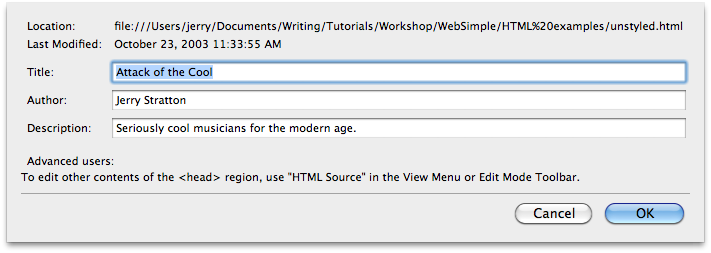
Save Your Page
The “Location” shows the location of your web page on your hard drive. You should save your web page on a regular basis: if the power goes out or if you have some other troubles that cause your computer to shut down or crash, you can lose your work if you haven’t saved.
Your web pages should almost always end in “.html”. They should generally not contain any special characters: limit yourself to letters and numbers. This makes it easier for others to type in your URLs and to link to your web pages.
Within any of your web folders, one of your HTML files can be your “main” web page. When viewers request or editors link to the folder (such as “http://www.hoboes.com/NetLife/”) they’ll get the “main” file. Usually, the main file must be named “index.html”, but you should check with your service provider. Providing a main file simplifies the task of reaching your web pages.
You should save your web pages in the same order and with the same file structure that you use on your web site. Otherwise, your links are likely to fail when you upload your web pages from your hard drive to your web site.
Page Information: Title
Your title is the most visible of the three tags in this section. It is displayed in the “window bar” at the top of most large visual web browsers. If one of your readers bookmarks your page, the title is usually used as the name of the bookmark. When search engines index your page into their database, they display your title as the headline for your page when your page comes up in their hit list.
Because of this, you should take care that your title is useful and informative. Long titles are difficult to read in bookmark menus. Uninformative titles cause people to pass over your site in search engine listings. Your titles should be kept short and describe your site.
Often, your title will be an abridged version of your level one headline.
Description
Your description is used to summarize the contents of your web site. Some search engines will display your description along with your title. (Others will summarize your page themselves automatically, and others will write a summary of your site by hand.)
Your description should be short, one or two lines at most, and descriptive of your site.
Page Information: Your Page
Give your page a title and a description, and then save it as “index.html”.
