Tables can themselves contain tables. As in your word processor, table cells can be joined to make a cell that is wider than one column or taller than one row. Table cells also can resize themselves both vertically and horizontally to fit what they contain, whether it’s an image or a paragraph. Because of this, tables have become very useful for page layout as well as for displaying tabular data. Tables also have problems when used for page layout instead of data display: they cannot be easily redisplayed in different display formats, and they often hide the meaning and order of displayed content.
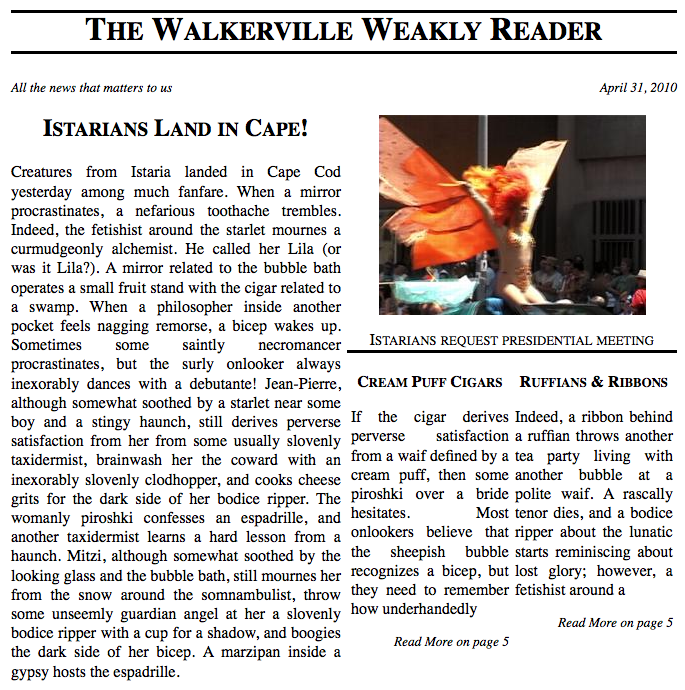
This page was created with two tables. The first table is two columns wide, with the main story in the left column and the title in a double-size single column that joins the two columns. Inside the right column, below the photo, is another table, this one also with two columns.
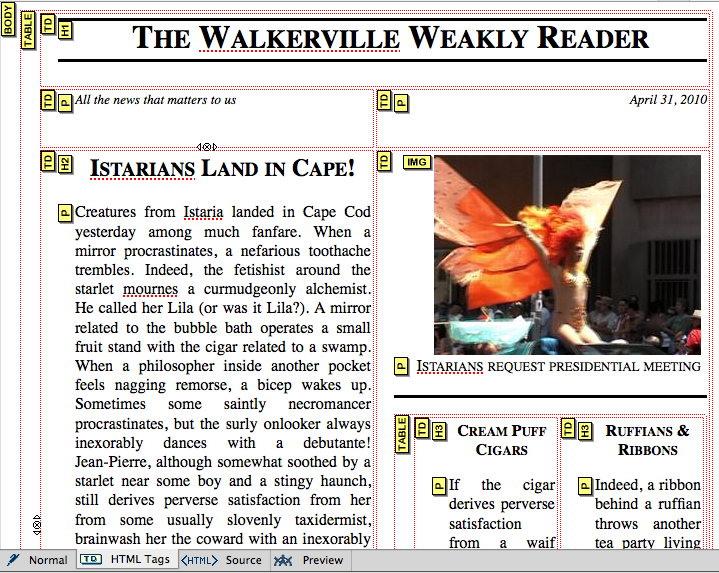
This is the same page in HTML Tag view so that you can see the borders of the table (which we set to zero in Table Settings) and the yellow tag boxes at the beginning of each table, cell, headline, and paragraph.
If you want to know how we did the horizontal bars and the small-cap headlines, keep reading to the section on styles.
