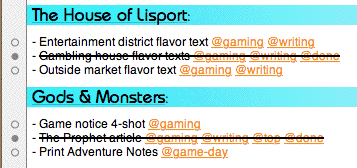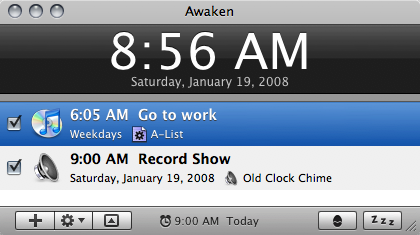MacHeist bundle: Taskpaper, CSSEdit, and Awaken
If you’ve been reading the hacks section of Mimsy, you know that I’ve started using Taskpaper. It’s a great project management tool that does not become a project in itself. If you’re a Mac user, you already understand that simplicity is a feature that helps you get more work done. In that respect, Taskpaper is feature-full.
If you need an excuse to buy it, MacHeist is running a $49 bundle of cool and strange Mac applications. Even though I had already purchased Taskpaper there were enough apps in the bundle to make me think seriously about it and eventually buy it.
The big draw for me was CSSEdit. I remember looking at CSSEdit several months ago. It looked useful but the trial version was somewhat self-defeating. The trial version limits the size of style sheets, and all of my style sheets were over that limit. So I put it aside and never got back to it. Seeing it here reminded me to give it another look.
CSSEdit has, for me, four major features. It takes multiple levels of undo to a new level by allowing me to create “milestones” whenever I want, and I can at any time in the future revert to that milestone. It features an “x-ray” mode in the web page preview that lets me choose any part of a page and see the chain of HTML elements containing that part of the page. When in x-ray mode, it shows exactly where the margins are, so that I can see precisely where padding ends and margin begins. And it lets me override an on-line style sheet while previewing a page on-line, so that I can view the on-line version of a page with an off-line version of the style sheet. This is invaluable when styling dynamic content such as content pulled from a MySQL database and which is only ever visible in the live page.
The real sleeper of the bundle, though, is Awaken. Up until buying the bundle I used an AppleScript to start iTunes up every weekday morning as my alarm. That required coordinating the AppleScript with the Energy Saver schedule in System Preferences and a cron job on the command line. Awaken puts all of that in one place. Once I set an alarm in Awaken, Awaken ensures that my Mac will wake up in time for the alarm to go off, and it not only starts playing iTunes, but it also ramps up the volume slowly just as my script did. And it is much easier to have multiple alarms, either recurring ones or ones that go off on a specific date. The only feature I’ve lost is that Awaken doesn’t coordinate with iCal to not wake me up on holidays and vacation days. Awaken also takes over the functionality of my “sleep timer” script.
Other applications in the bundle have the potential to be useful. Pixelmator is a beautiful-looking graphics editor; I doubt it will take over from GraphicConverter for me for general tasks, because Pixelmator doesn’t have any AppleScript support. And it probably won’t take over from the GIMP for me on higher-end tasks. But it is nice to look at.
Cha-Ching is similar to Pixelmator. It’s very nice to look at, and it makes me really wish it supported the basic functionality I need to manage my checkbook. I’m currently using an AppleWorks database to balance and track my checkbook, and I’ve been keeping my eye out for a real Mac-friendly program to take over before the inevitable day when AppleWorks starts failing. But until Cha-Ching learns about check numbers, though, I can’t use it. Maybe version 2.0 will support checkbooks, but I can’t find a feature list for the as-yet-unreleased 2.0.
The 1Password app is one of those useful apps that I would probably never have purchased on its own. It basically puts a friendly front-end on the Keychain Access app that comes with every Mac. Keychain Access encrypts the information you put in it so that only you—or someone you give the password to—can view that information. I’ve been using Keychain Access at work to keep all of the passwords I need to remember safe, and I’ve been meaning to start using it at home as well. But I just never got around to it until getting 1Password in this bundle. 1Password will automatically detect and remember web-form passwords, and will even generate good passwords for you from a button in Safari. You can also use its “wallet” to remember other usernames and passwords, and it has a secure notes section as well.
Like Pixelmator, I didn’t buy the bundle with WingNuts 2 in mind—it wasn’t even visible, let alone unlocked—but this is a fun game. And the Tiki Magic Mini Golf that comes with it is simple but addicting.
CoverSutra is a little odd. Basically, it adds a heart-shaped search iTunes menu to your menu bar (that resembles the Spotlight menu) and it can also replace the minimized iTunes window with a picture of the currently-playing album’s cover, as if it were a CD. It’s kind of cool, but I’m not sure I’ll keep using it. It would be better if a single click accessed the play and volume controls instead of a double-click.
All in all, however, I’d recommend taking a look at this bundle, and especially at Taskpaper, CSSEdit, and Awaken.
- Awaken
- “Awaken wakes you up to your iTunes music, or any of the built in alarm sounds. You can also fall asleep listening to your music with the built in sleep timer.”
- CSSEdit
- “CSSEdit offers unrivaled real-time styling of absolutely any web page. Even when your dynamic Web App is powered by a complex database or makes use of advanced AJAX, you can style and analyze it without the hassle of uploading or refreshing.”
- MacHeist
- This $49 bundle combines Taskpaper, CSSEdit, Awaken, and several other games and utilities.(Note that if you follow the buy link here, I’ll get Launcher and possibly NoteBook. I’m not sure if I’ll use them, though. I’m a big fan of the very simple—and free—Notes app from Richard Schreyer.)
- Taskpaper
- At first glance it doesn’t seem like you’d want to pay $20 for a task manager this simple—but a lot of people are. Sometimes, simplicity is worth paying for.
- WingNuts 2
- “Play through time as you encounter enemies from the 1920’s to the distant future. With over 100 real world aircraft, helicopters, blimps, tanks, ships and submarines, you’ll never run out of things to shoot!”
- 1Password
- “Mac OS X Password Manager with AutoFill that leverages the OS X Keychain and provides built-in support for most browsers.”
- Pixelmator
- Without AppleScript support Pixelmator won’t find its way into my workflow, but it does support automator and if you don’t need more automation than that it does look sweet.
- Cha-Ching
- A program for tracking finances, I’d find it a lot more useful if it knew how to handle checkbooks.
- CoverSutra
- Adds an iTunes search to your menu bar, and shows the currently-playing album (with some player controls behind it) on the desktop.
More CSS
- Cascading Style Sheets
- Working with CSS to turn a basic web page into something that draws attention to all the right places.
- Style Sheets and HTML, Part Two
- This second half of the style sheet draft tutorial covers adjacent elements, pseudo-elements, and floating elements.
- Cascading style sheets and HTML
- You can use style sheets to simplify your web pages, making them readable across a wide variety of browsers and situations, without sacrificing presentation quality.
- Webmaster in a Nutshell
- Without doubt the best reference work for webmasters that you’ll find. It contains the “reference” part of most of O’Reilly’s web-relevant nutshell books. You can find references for HTML 3.2, the CGI standard, JavaScript, Cascading Style Sheets, PHP, the HTTP 1.1 protocol, and configuration statements and server-side includes for the Apache/NCSA webservers.
- Cascading Style Sheets: The Definitive Guide
- Cascading style sheets really kick ass. Once you start using them, you’ll find it hard to imagine what you did without them.