Custom “From” addresses in Apple Mail
It looks like eBay has recently started blocking emails that aren’t registered with eBay. I just purchased some more gaming books, and when I went to reply to the seller, I got the following bounceback:
Oops. We weren't able to send your message to seller, because the email address you used to send this message, mymail@example.com, isn’t linked to your eBay account.
While it probably doesn’t matter at this point, I’d rather not put my real address in eBay’s databases. In the old days, of course, I’d just change the From: header to include my eBay-specific address.
If you already have more than one email account, you probably know that your From line in OS X Mail is a pull-down menu for each account. I’ve occasionally tried to make a fake account for extra addresses, but the pull-down only shows enabled accounts, and enabling a fake account results in lots of messages about how it doesn’t actually work. Which, while true, is part of the point.
Turns out that’s the hard way. In the working account that ends up receiving the extra email addresses, put all valid addresses for that account on one line, separated by commas.
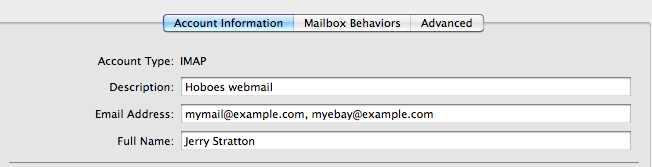
Now, when you pull down the menu next to the From line, all of those addresses should be an option.
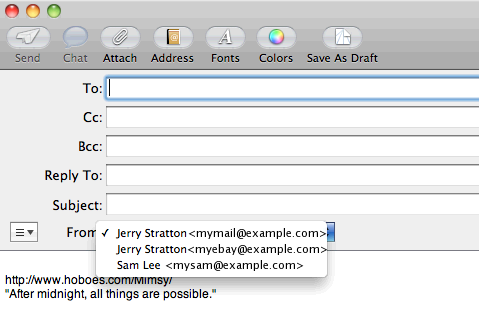
Et voila! Multiple addresses on one account in OS X Mail.
Hat tip to the Gmail help articles.
- Setting custom ‘From:’ addresses in my mail client
- “You can set up your mail client to work with Gmail’s custom ‘From:} address feature. Just follow the steps for your mail client below.”

I’m testing this in Snow Leopard, 10.6.6.