OPPO DV-980H DVD player tray won’t open, won’t close

This is the belt you need to get to if the tray isn’t opening and closing. Notice that the tray is half open to see it.
In October of 2007 I replaced my 7-year-old Pioneer DVD player—I don’t remember what model, or what was wrong with it—with an OPPO DV-980H, which I’ve really liked. It worked great with my old Sony home theater system, and still plays great today over a new Marantz. Last year, however, the tray started having trouble closing. It needed a little help pushing in before the DVD would load. Soon after, the tray started having trouble opening as well, but it was still workable; all it needed was a little help with my fingernail.
I took a look inside, but there didn’t seem to be anything wrong. The symptoms clearly seemed to indicate a bad belt, but there was no belt. It was all gears. After taking it apart and putting it together, it started working again, so I thought perhaps something loose, perhaps the ribbon cable, had been tightened in the process.
Which may have been the case, but if so it was the belt that I couldn’t see. When the DVD tray again started having trouble, I took a more serious look inside, and discovered the belt I’d missed earlier. It was, in fact, loose, practically falling off of its wheels.
I thought it would be an easy fix, but it turns out to be very hard to find replacement belts. Nobody seems to sell belts anymore, at least not in the size needed for small electronics. What I eventually found was an o-ring gasket about the same size as the belt I needed. The size I ordered was 28mm x 25mm x 1.5mm•, and it is just about perfect. Because it’s an o-ring and not really a belt, it’s round, not flat like the belt it was replacing. That doesn’t seem to be a problem.
If you have similar troubles on your player, I wouldn’t recommend waiting. The only source for o-rings of the right size I could find was an overseas seller on Amazon, and it took well over a month to arrive. I ordered on January 26, and the package of belts arrived on March 6. In that period, the belt stopped working completely, which meant I had to forego watching any of my DVDs.
There are three steps to replacing the belt once you have it in hand: take the top off of the DVD player, remove the DVD spindle guide, and pull back the DVD player assembly to get at the belt. Here is the summary; photos follow at the end of the post.
- Remove the two side screws holding the cover on.
- Remove the five back screws holding the cover on.
- Slide the cover back and up to remove it.
- Remove the two screws on the DVD spindle guide.
- Remove the spindle guide from the DVD player assembly, remembering the orientation of the guide.
- Remove the four screws holding the DVD player assembly in.
- Very carefully move the assembly back just a little. Do not move so far as to loosen or damage the ribbon that carries commands to the assembly!
- Slide the tray lightly open just enough to reveal the belt that opens and closes the tray. This shouldn’t be difficult if your belt is loose. It might be difficult if the belt is not your problem.
- Remove the old, loose black rubber belt.
- Replace with a new, snug, black rubber o-ring.
- Put the DVD assembly back, and restore its four screws.
- Put the spindle guide back, and restore its two screws. Do not overtighten, as the screw hole appears to be mere plastic.
- Put the top cover back and restore the two side screws and five back screws.
I tried a couple of other things to fix it before ordering the correctly-sized o-rings. The o-rings that go into house faucets are far too thick and too small to replace the belt, but they do fit around the larger of the two wheels. This, in turn, tightened the hold of the loose belt enough to work—for a few weeks. In a pinch, you may find that useful while waiting for the “real” belt replacement to arrive.
Just remember that if you’re like me, the more times you open the box, the more opportunity for destroying something important.
A note on opening the tray: it was always easy to open when I was trying various things to fix the loose belt. After fixing it, and verifying that the fix worked for a few weeks, I opened the case one more time to get the photos for this post. It was much harder to slide the tray open—in fact, I ended up not being able to with a pressure I felt comfortable applying. It would have really sucked to get the player working and then break it getting photos to show how I got it working! I ended up plugging it into power with the top off, turning it on, and pushing the button to open the tray; I then unplugged the unit and slid the tray half in to get the photo. I suspect that the reason it was difficult to slide open is that the belt is no longer loose, but I am not an expert and do not know.
This has been a very nice DVD player, and I’m glad I was able to lengthen its life span. I never got around to purchasing a blu-ray player. I thought I might when this player started having its tray problems, and only fixed it because I went to the OPPO site to see what they had and they are out of the DVD player business. It’s not surprising—streaming is usually a lot more convenient. In fact, I even own a couple of blu-ray DVDs, but ones that came with a code to get the streaming version on iTunes. I bought them because I wouldn’t have to get a new player to watch them!
Even when I get DVDs, if they come with a streaming code that works with the Apple TV I watch them streaming. The Apple TV remote is so much easier to use in the dark while watching a movie than any other remote I have, including the Oppo. At some point I might change my mind and get a new player, but I worry that the cheap players from the companies that remained in the player business aren’t going to be built for the long haul, as this OPPO clearly was. It’s already lasted twice as long as the Pioneer it replaced.
Step 1: Remove the top
Make sure that the unit is unplugged; you don’t want it getting any power while you fiddle with its insides.
To remove the top, remove the five screws on the back of the unit that hold the top in place. There are a lot of screws on the back, but you only need to remove the five that hold the cover in place.
Next, remove the two screws on the side. There is one screw on each side, toward the front of the unit. Keep these screws separate as they are not the same as the five back screws.
With all seven screws removed, pull up and to the back. (You’ll replace it in the same way when you’re done, by pushing in first, toward the front, and then down.)
With the cover open, you can see all of the stuff inside. Here is where you need to start being very careful; you don’t want to touch anything on the circuit boards. Some parts may be able to hold a voltage even after they’re unplugged. And some of this stuff looks fragile, especially the ribbon connectors. Watch them carefully.
All you care about is the DVD housing. To get at the belt that pulls the tray in and out, you’ll need to remove what I call the spindle guide, that holds the DVD in place. It looks like a plastic bridge that crosses over the main DVD player assembly. There are two screws holding the spindle guide in place; remove each of them.
When you remove the spindle guide, remember its orientation. I discovered that it is possible to put it back upside down, and the next DVD you put in won’t like it if you do that!
Finally, we’re at the guts of the DVD player itself. This housing has four screws holding it in, two on each side. You need to remove those four screws because you need to be able to slide the housing back, just a little, to get at the belt.
Being very careful not to put any stress on the ribbon that connects the assembly to the circuit board, slide the housing back maybe an inch or so. You’ll also need to slide the tray itself forward, opening it. As I wrote above, it always opened easily for me, until I replaced the belt. So you shouldn’t have to force it. If it does need forcing, it’s possible that you don’t need a new belt, and that something else is the problem. I do not know if forcing it will break something, since I never had to force it.
I found it easier to put the o-ring around the larger pulley first, because it’s harder to reach. You can’t even see the part that’s under the tray. Just carefully loop the o-ring around that and pull it tight to the smaller pulley. It may help to turn the larger pulley until the o-ring is set in the groove.
Once you have the o-ring in place, you can slide the tray back closed—you’ll see various parts turning as you do this, since it has a working belt again—and put everything back together, in reverse order to how you took it apart. Once it’s all done, you should have a working DVD player again.
In response to New Pioneer and OPPO DVD players almost multi-media: Both the Pioneer DV-400V-K and the OPPO DV-980H DVD players at the top of my list not only play DVDs and CDs, but also accept USB flash drives with music and photos, and will play my MP3 files and my iTunes-created M4A files.
- 10-piece black rubber o-ring gasket 28mm x 25mm x 1.5mm• at Amazon.com
- “10 pcs black rubber oil sealing O rings, high quality material, oil resistance, abrasion resistance and water proof. O-rings are donut-shaped rings used in industry to seal off or prevent leakage of fluid or gas in an application. Suitable for both static and dynamic sealing.”
- Drive Belts by Size Description at TurntableNeedles.com
- I only just discovered this site (it was recommended by someone on a vintage computers discussion group) and have not used them, but you may be able to find a matching belt here.
- OPPO DV-980H 1080p Up-Converting Universal DVD Player with HDMI and 7.1CH Audio•
- This DVD player pretty much does everything I need except play records, and it has a great reputation. It upscales to 1080p over HDMI, accepts USB 2.0 flash drives for slide shows, video, and music playback, and comes with an HDMI cable.
More You Can Fix That!
- Kitchen-Aid attachment stuck because pin extends too far
- If your Kitchen-Aid attachments no longer twist far enough to remove them, it may be because the pin has slid out. You should be able to push it back in with a cheap clamp and possibly a screwdriver.



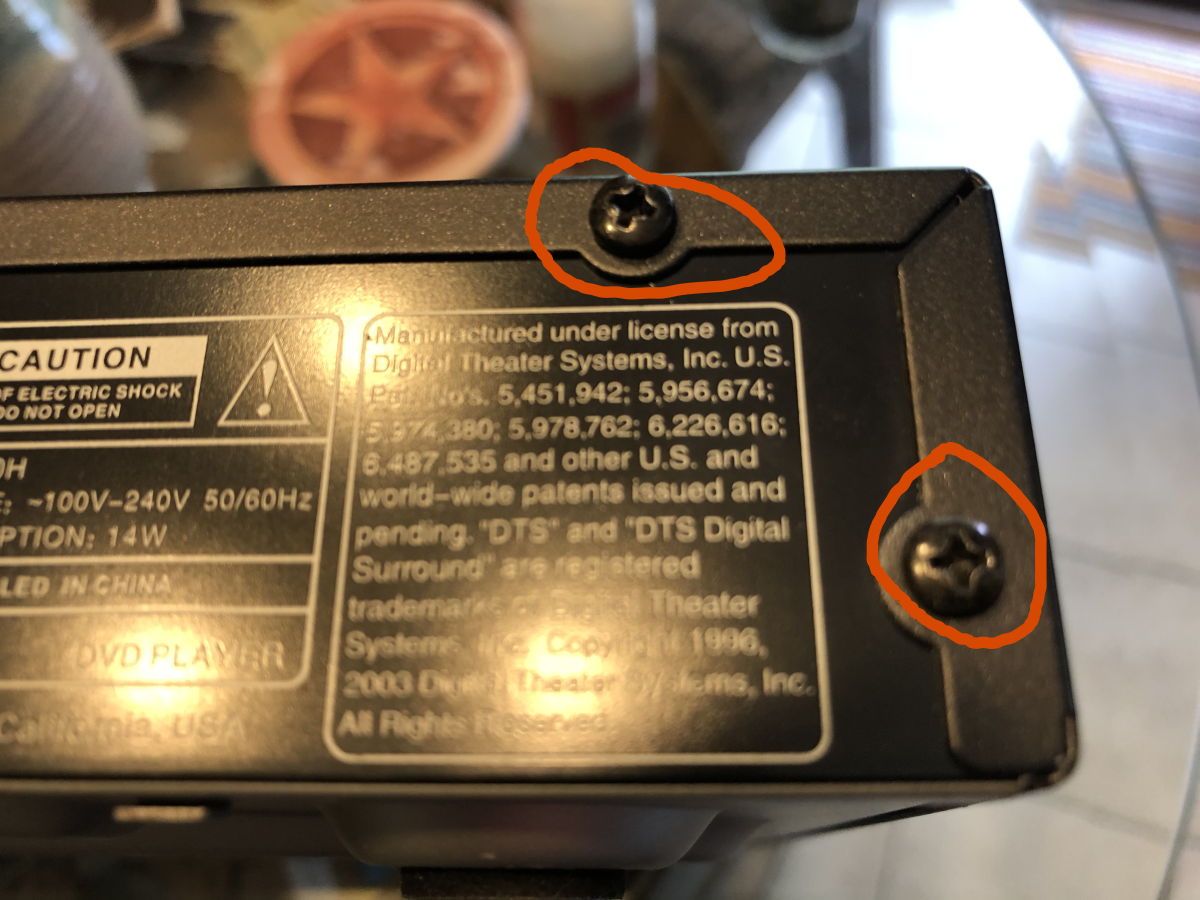
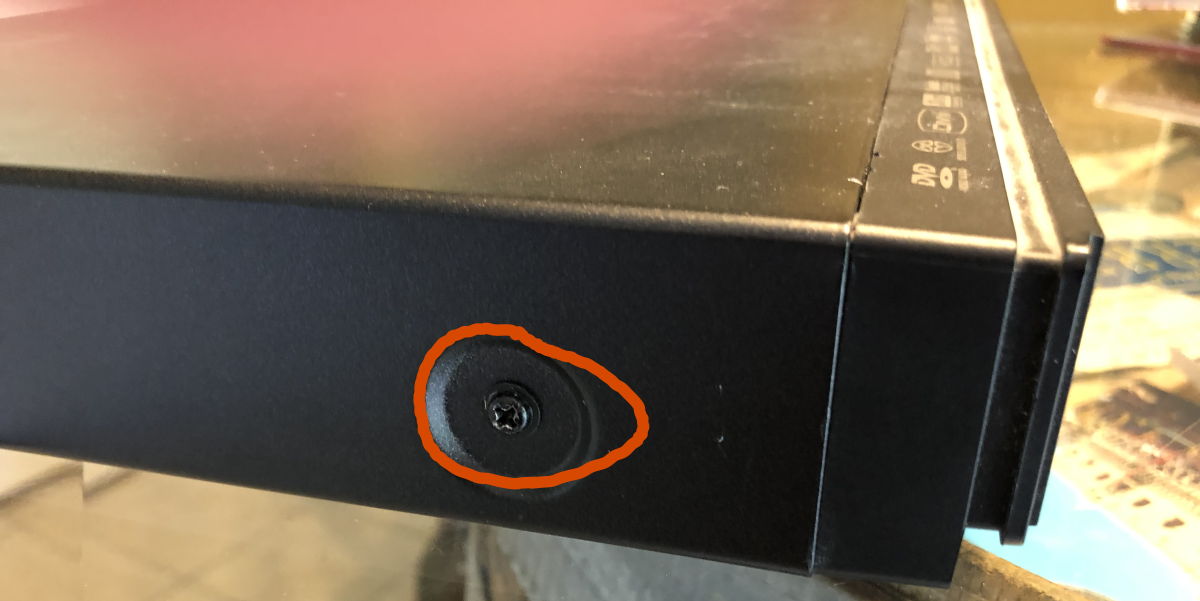

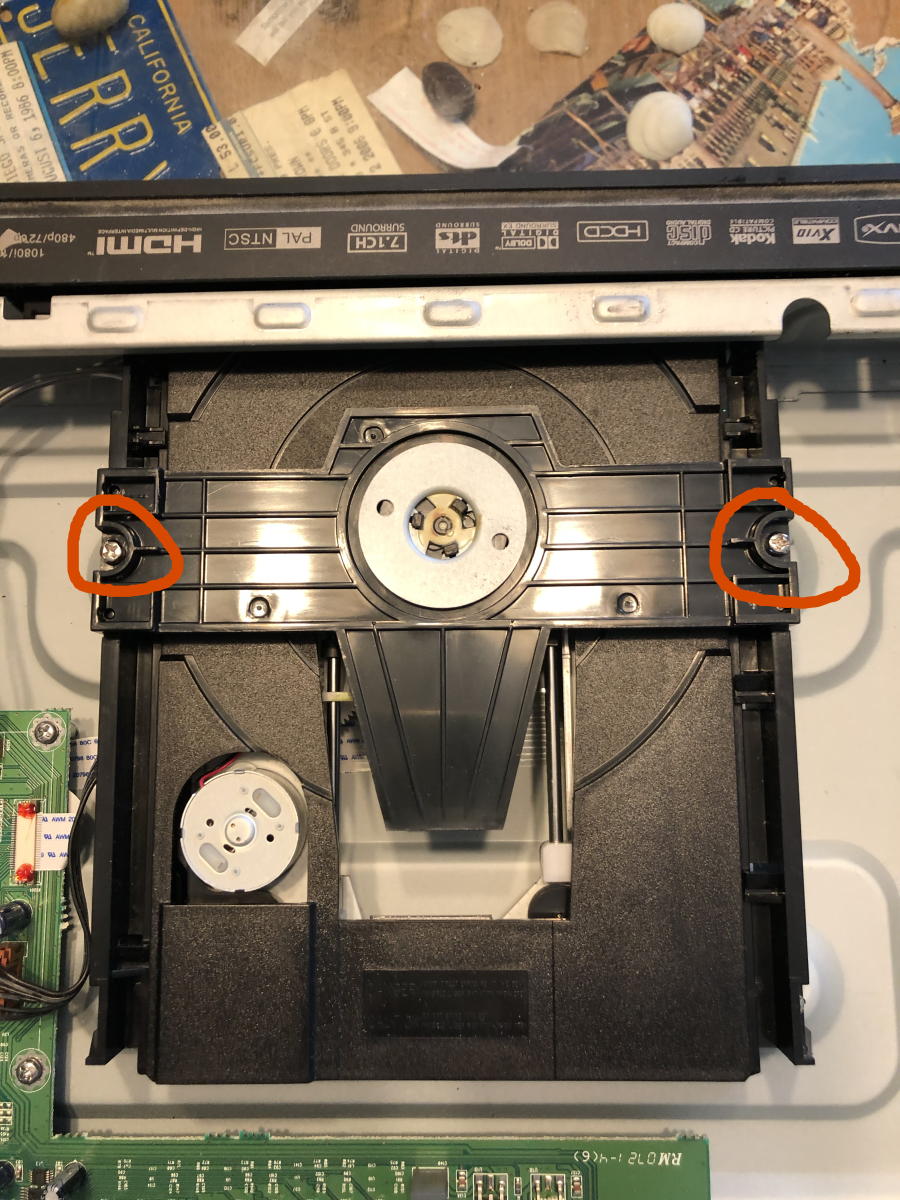
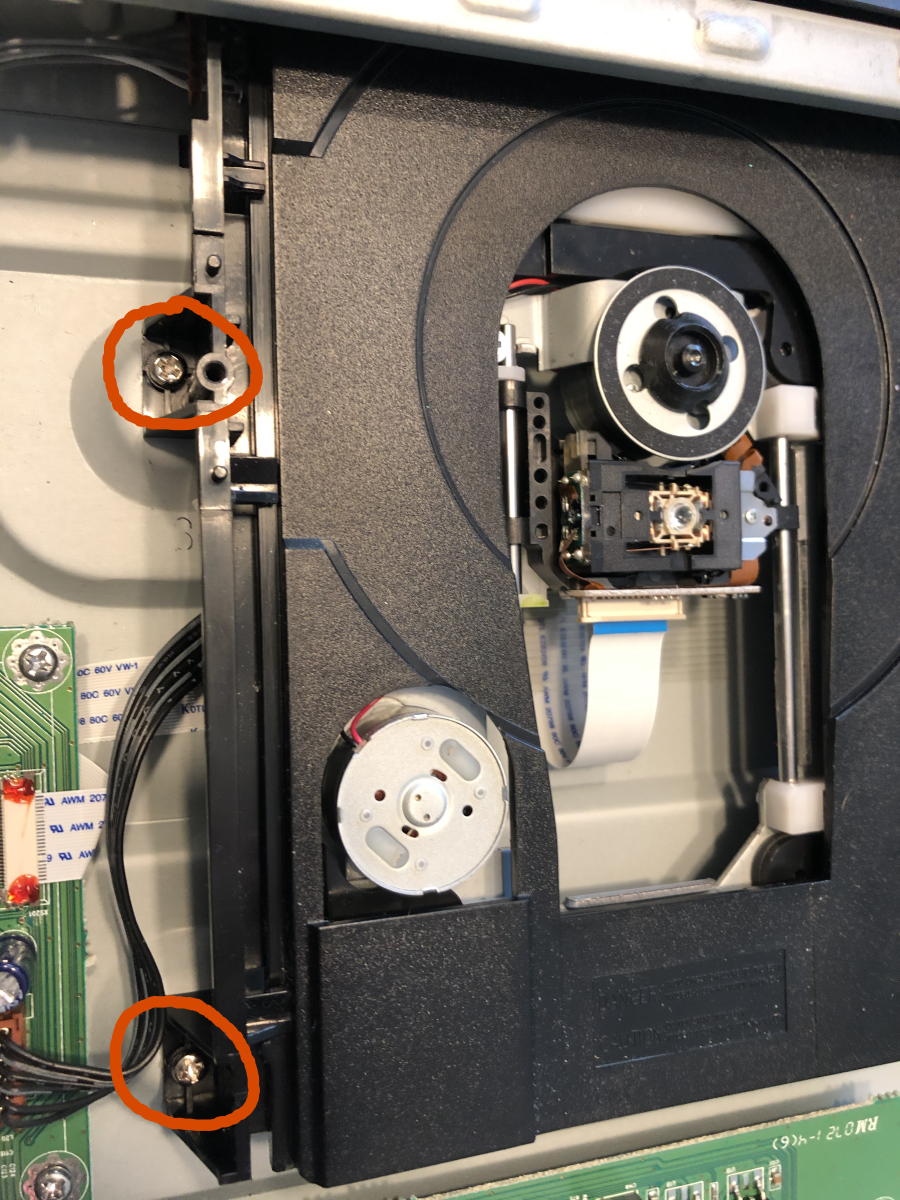
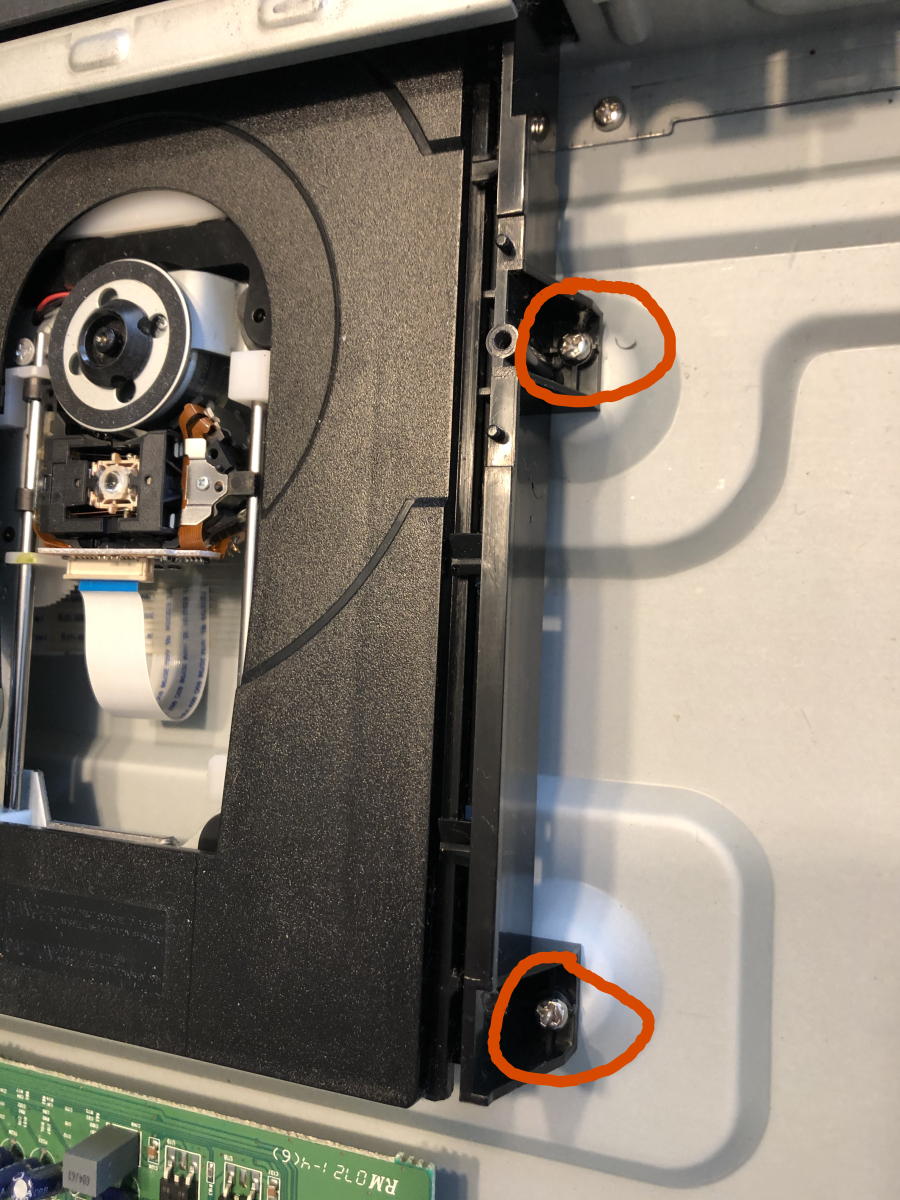


Thank you. I think I have the same problem. The belt was so loose so I have placed order for the O-ring.
Thank you so much for the tips.
Henry in Venice, FL at 1:07 a.m. November 8th, 2020
dNoRk
Good luck! I hope you can keep your OPPO working.
Jerry Stratton in Texas at 4:44 a.m. November 8th, 2020
piIHT
Thank you for posting this! I was having the exact same issues with the tray on a slightly different model (DV-981HD) and hoped maybe someone had a solution. I got the O-rings you suggested, and now the tray opens and closes without issue again! I haven't bothered with Blu-ray because this player is so good, and I'm glad I can still continue to use it.
David Hornbuckle in Los Angeles, CA at 11:55 p.m. November 20th, 2020
G6+dd
Thank you. I have two Oppo DV980Hs with the same problem and this helped with the repair. I discovered that the ribbon cable is attached by a sliding connector. If you detach it by sliding the connector outwards, it makes it much easier to work on the drive. If you have worked with electrical connectors on cars, it is similar. Reattach by inserting the ribbon cable in the slot while it is toward you, and then use a fingernail on either side of connector to slide the connector back, to lock the ribbon cable in place. I have built computers for decades, and all of these bits and bobs are fairly hardy. There is a horizontal white plastic bar on the underside of the drive. If you slide it over, it will mechanically open the drive. I have completed the repair on one of the two drives, and it is working perfectly. I have Oppo blu ray players, but these two older DVD models are region free, and absolute workhorses.
Gerald Carr at 11:38 p.m. February 1st, 2021
4Ruk9
A friend just sent two of these that were retired by his clients. One unit does not open, so I took it apart as described and can’t even see a belt or where it might have attached. No belt carcass either. Was there any other method used to activate the tray in the 980h series? Thanks
Rich Layton in Portland, OR at 9:10 p.m. April 11th, 2021
lixRL
I’m not aware of any non-belt DVD-980Hs, but I’m hardly an expert.
I couldn’t see the belt either the first time I opened mine up. I had to look right under the tray where it comes out at the front of the unit.
Jerry Stratton in Texas at 12:09 a.m. April 12th, 2021
KxQ3E
Thanks for the guide. It was relatively easy.
My only problem is that when I put the cover back on the tray won't open. If I leave it off or just set it on it, the tray opens fine.
Paul Avery in Racine, WI at 10:15 p.m. October 8th, 2021
B6u5T
That’s strange. If it works with the cover off, but not with the cover on, something about the cover or the way you put the DVD housing back together might be pressing down on the spindle guide? Perhaps the spindle guide (or the DVD housing) isn’t all the way down?
Jerry Stratton in Texas at 1:05 a.m. October 9th, 2021
KxQ3E
I thought I had put the cover back on correctly but I guess I didn't. Redid the cover and made sure that everything slide back into place nicely and now everything works.
Had to find my old notes on setting up the DV-980H the best way. Thanks again Jerry. You are a scholar and a gentleman.
Paul
Paul Avery in Racine, WI at 9:19 p.m. October 11th, 2021
B6u5T
I was looking around for info about my stuck tray Oppo DV-983H, and found this great page. Thank you for taking the time to share your solution. Anyone could tell me if the Oppo DV-980H method can be used on my DV-983H? TIA :-)
Roberto Sessanta in Italy at 2:52 p.m. April 4th, 2022
6C9ty
Anyone have a suggesting on the same problem with a Oppp DV-971H player? I got to the part where you say that you have never forced the tray to move it so you can see the belt. Well, I force it a tiny bit, and it doesn't budge.
Dave at 9:22 p.m. July 11th, 2022
N6qW5
Is there a lock on the tray when it is completely closed? I can not get my tray to slide out.
Hark Thrice at 4:45 a.m. September 1st, 2022
ITZmL
I suspect that if it’s difficult to open, that means the problem is not the belt—in my very limited experience, once I had a working belt in, it became difficult to open.
There was no lock on the tray of mine.
Jerry Stratton in Texas at 3:01 p.m. September 1st, 2022
I8+2p
Jerry
Very very impressive post with wonderfully detailed text and images. Very grateful to you for the time and effort you put in to explain to the world how to get a recalcitrant oppo DVD player to open its tray; and the substitute for the belt/o-ring.
Your post is the kind that makes the internet good and constructive. THANK YOU
ANTON MARCOUSSI in NY metropolitan area at 3:43 p.m. February 9th, 2023
nmegT
Thank-you. I was able to fix a tray not opening on a DV 983 H. I had lent the player to my neighbour and it was returned not working. I can now watch my Pal dvds, etc.
Thanks again Jerry! Much appreciated.
Lori in British Columbia at 9:46 p.m. March 16th, 2023
mFIGL
Thank you. I was able to replace the belt with the O-ring without removing the four screws on the chassis of the oppo DV-980H by using the Alligator clips.
Teddy Rachman in Sydney, Australia at 5:48 p.m. June 24th, 2023
pv7Zj
So glad I found this post - I was able to bring my trusty old DV-980H back to life for only £2 by following your steps. Much appreciated, thank you thank you.
THANK YOU!
Rob M in London UK at 10:08 a.m. August 4th, 2023
dzKKR
Thank you for sharing this amazing tutorial! I was able to replace the belt with the O-ring, but I think mine was a little trickier because the tray would not open. I used the method mentioned in the earlier comment by Gerald Carr, by removing the ribbon cable and then using the white plastic bar to mechanically open the tray. Once I did that it was a piece of cake to replace the O-ring and put everything back together again. Much appreciated!
Terry C at 10:47 p.m. September 3rd, 2023
Het9i
Just fixed my DV-980H that had the belt problem. Was going to spend $500 for another new model, don't have to anymore!! A big thanks from Canada.
larry n at 8:09 p.m. October 7th, 2023
7Onjj
So glad to find this post. I was going to use my late father's practically unused Oppo DV980H but the tray wouldn't open. I'll try this fix.
Thank you for posting a solution.
Flori in Los Angeles at 7:25 p.m. November 16th, 2023
oYRIm
Thanks for your post, got the o-rings from Amazon in 1 day. I disconnected the white ribon which alllowed me to remove the disc player completely. This was critical as mine would not open until I slid the white plastic bar on the underside of the disc player. This released the tray to open an allowed me too see and replace the belt drive with the o-ring. The belt drive / o-ring also seems too operated the white sliding piece and now the unit is operating like new. Thanks so much for your post, you have saved our Christmas music for this holiday season!
Thankful for your post at 2:49 a.m. December 7th, 2023
Af6r6
Thank you so much
I love my little Oppo, and this fixed the problem.
I bought 10 O-rings off AliExpress for about US$2
Tm in Sydney, Australia at 5:56 a.m. April 19th, 2024
/zdUw
Thank you for taking the time to post this! My 980 quit 2 years ago, so bought another one earlier this year. After finding your article, I now have 2 working 980s, and extra o-rings, my pack had 20. I opened up my old Sony 400 disc player and belts there were in pieces. It hasn't worked in years, but gave me the confidence to tackle that job. Thanks again.
Chance in Venice FL at 1:35 p.m. July 8th, 2024
Nta3J