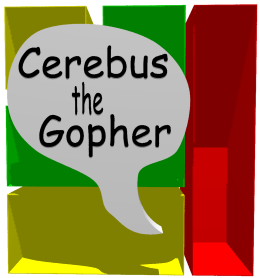For in-person face-to-face interaction, take a look at Comic Book Conventions.
MUDs and MUSHes and MOOs: Virtual Worlds
Virtual worlds are places where you can go, be someone, and wander around meeting people. Most of them look pretty much like the text-only adventure games where you “walk south”, “take Mjolnir”, and “kiss Rogue” (but perhaps only once…).
Often, you can come in as a guest by typing “connect guest” when it asks you for your character’s name.
Usenet News Discussion Groups
Discussion groups take the form of “mailing lists” or “Usenet newsgroups”. Usenet newsgroups require that you have a “usenet news reader”. The web browser that you’re using to read this page probably has a news reader built into it. You’ll find out when you click on any of the newsgroup links.
Anyone with a news reader can read news. There is no central authority which grants or takes away permission read news.
There are three major classes of newsgroups: those that are easy to create, and those that are not easy to create, and those that are run by businesses. Groups that begin with “alt” are easy to create; sometimes they have interesting discussions, sometimes not. Groups that begin with “rec”, “talk”, “sci”, “news”, “soc”, and “comp” are hard to create. It requires a vote of the interested public. But this pretty much ensures that there are people out there interested in the topic. Other newsgroups are geographical, organizational, or commercial newsgroups. They may or may not be carried by your site.
Mailing List Discussion Groups
Discussion groups take the form of “mailing lists” or “Usenet newsgroups”. Mailing lists work with normal electronic mail. The same way that you send messages to your friends, you send messages to the mailing list. The mailing list software at the mailing list address takes care of making sure that everyone on the list gets the mail you send. You don’t have to worry about it.
In order to subscribe to a mailing list, you’ll need to ask permission from the mailing list owner. Usually, the list owner delegates this responsibility to a computer program, which will let you in automatically. You simply request permission to join by sending e-mail to the “administrative address”. Normally, the request to subscribe will be a message that looks something like “subscribe listname Your Name”. It’s a computer, so you don’t want to vary the form beyond what the computer expects.
- Comic Book Conventions
- Conventions, convention listings, and convention reports. Home of “Fear and Loathing in San Diego”.
More Information
- Alt.Comics.Batman
- Looks to be a decent signal-to-noise ratio newsgroup discussing Batman comics and related pulps
- Alt.Comics.Classic
- For the discussion of golden and silver age comic books. Lots of off-topic ads. Useful traffic is pretty much dead, but you can still occasionally find a discussion about the right way to bag your comic books.
- Alt.Comics.LNH
- Interactive net.madness in the superhero genre. Once dead, it has, like most of the LSH come back to life at least once. In this case, come back to life via reprints.
- Alt.Comics.Peanuts
- For the discussion of the Peanuts comic strip. Lots of licensing and off-topic ads, but still some good posts here.
- Alt.Comics.Superman
- No one knows it is also alt.clark.kent. God, I love that line. Lots of off-topic spam (as opposed to on-topic spam...). Happy Miracle Monday.
- Avengers Assemble!
- An Avengers discussion site, complete roster through the ages, and reviews, cover gallery, more. Much more. If you have ever been an Avengers fan, stop by this site now.
- Comix
- For non-mainstream and independent comic books. Long ago, there was a lot of discussion about European comic books and independent/self-published comics publications. Basically, anything except superheroes. Once a cool place to be, now covered in duct tape.
- Comix Scholars Mailing List
- “An academic forum for those involved in research, criticism and teaching related to comics art.” A cool place to be, but remember that it has a specific focus; there are other places to go to discuss who’d win.
- Creating Comics Mailing List
- This is a moderated mailing list for comics professionals “or those aspiring” to be professionals. Moderated means that ‘heated discussion’ (otherwise known as flamewars) are not allowed; messages must be approved by the moderator before anyone gets to read them.
- De.Alt.Comics
- A newsgroup for talking about comics in German. The only word I recognize is “Peanuts”. Translate from German
- Desert Peach Discussion List
- A list dedicated to the discussion of the Desert Peach comic created by Donna Barr.
- Modesty Blaise
- “The Modesty Blaise mailing list is centered on discussion and information exchange about Peter O’Donnell’s Modesty Blaise books and comics.” Includes an archive and some links.
- RAC FAQ
- Even if you don’t read rec.arts.comics, the RAC FAQ contains answers to questions you didn't even dream of asking… until now.
- RAC FAQ Index
- Index to all of the Rec.Arts.Comics Frequently Asked Questions files. If you have a question about comics or some strange esoteric item that only you would be interested in, this is the place to look first.
- RAC Reviews
- Most comics are read by somebody, and if only one of them reads the net... you’ve got an instant review! If you think you might be missing out on something somewhere, or want to see someone else’s take on the comic you just finished reading, or want to review something yourself, this is the place to be. The archives of this group are amazing: you can find reviews of comics back to April of 1997.
- Rec.Arts.Anime.Creative
- A moderated newsgroup for the posting of anime or manga related fan work including stories, parodies, original scripts written by fans, poems, song lyrics, and original artwork. Very low traffic, but because it’s moderated, no spam either.
- Rec.Arts.Comics.Alternative
- Alternative (non-mainstream) comic books. And what that means. Looking pretty dead. Lots of ciagarette ads and furry spam?
- Rec.Arts.Comics.Creative
- Encouraging good superhero-style writing. RACC is now moderated. Still active after all these years. Legion of net.heroes!
- Rec.Arts.Comics.DC.LSH
- A discussion group for the Legion of Superheroes, DC Comics’ superheroes of the future.
- Rec.Arts.Comics.DC.Universe
- A chat area for DC Comics’ shared universe and characters. Lots of good discussions going on here.
- Rec.Arts.Comics.DC.Vertigo
- A chat group for the Vertigo line of DC Comics. And a good bit of spam.
- Rec.Arts.Comics.Elfquest
- Discussion on the Elfquest universe and characters. Somewhere. Maybe. Do the wolfriders smoke Marlboro?
- Rec.Arts.Comics.European
- French bandes desinées, Italian fumetti, and even some British stuff. Tends to be a bit spam-heavy.
- Rec.Arts.Comics.Info
- Nowadays rac-info is mostly collections of (very useful) FAQs for the other rec.arts.comics groups.
- Rec.Arts.Comics.Marketplace
- The exchange of comics and comic related items. Monster traffic. But if you want to buy or sell, this is the place.
- Rec.Arts.Comics.Marvel.Universe
- Discuss Marvel Comics’ shared universe and characters, including the placement of Wolverine’s hands and the possibility of hemorrhoids.
- rec.arts.comics.marvel.xbooks
- Discussing Mutants in the Mutant Universe of Marvel Comics. Still fairly active, with interesting discussions.
- Rec.Arts.Comics.Misc
- The mother of all comic book discussion on the net. It’s a Usenet newsgroup, and all the other “major” Usenet newsgroups branch out from it. Still a lot of cool discussions going on here.
- rec.arts.comics.other-media
- Discussing comic book spinoffs in other media. But not a whole lot of posting here any more. Even the spam is leaving it alone.
- Rec.Arts.Comics.Strips
- Discussion of short-form comics. If they’re talking about sinfest, it must be a great place to hang out.
- Rec.Arts.Comics.XBooks FAQ
- The Frequently Asked Questions files for Marvel’s X-Book discussion group.
- Search for Comics-Related Newsgroups
- If you’re looking for places to talk about comic books, Usenet is the place to go. Just in case I’ve forgotten to list some good discussion groups, choose this link to list the comics-related newsgroups that Google knows about.
- Search Yahoo for Comics-Related Mailing Lists
- Their mailing list section is reasonably complete, but unfortunately horribly out of date for many lists. Once you find the name of a mailing list, you might want to search the web for the real info on that mailing list.
- Small Press Comics Chat
- A FAQ and a Prayer. “one of the coolest things about small press is the freedom to do whatever you want, without being shackled by genre, market considerations, or even your own past work. Try it, you’ll like it!”
- Strangers in Paradise Mailing List
- “The SIPlist is a mailing list devoted to discussion of Strangers in Paradise, the comic from Terry Moore.”