ELinks text-only web browser
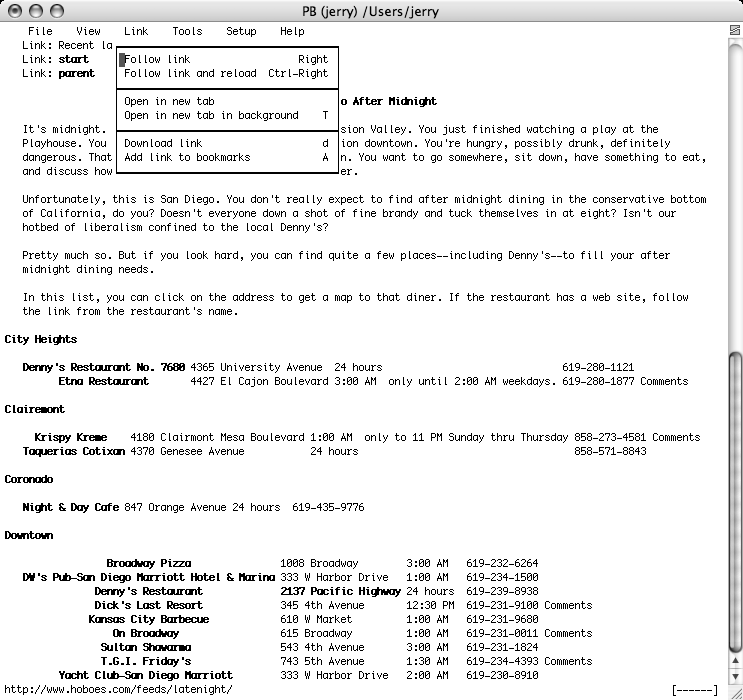
ELinks brings useful GUI functionality to text-only browsers.
One of the design considerations for Negative Space is that the pages ought to be structured so that the important information is available first no matter what browser you’re using, whether it’s a visual browser, an audio browser, a search engine, or any alternative browser.
A rule of thumb is that it should display usefully in a text-only browser, without having to wade through menus, sidebars, and navigation links. The most important information should come first, the next most important second, and so on.
Lynx has been the tool of choice for ensuring readability, but I’m always on the lookout for new tools. While looking to see if Lynx has been updated recently, I ran across ELinks. It’s a more usable text-based browser, at least for debugging purposes. Its functionality is more readily available: hit the ESC key and a row of menus appears at the top of the terminal window. Use the arrow keys to traverse them. It also includes tabbed browsing in the terminal if you want to compare pages without keeping multiple terminal windows open.
Compiling it in OS X Tiger is as simple as:
- ./configure
- make
- sudo make install
You’ll need the Apple developer tools, of course. And you may wish to disable ANSI color in Terminal’s Window settings.
- Lynx text web browser 2.8.6u
- Lynx is a venerable old browser, and this package lets you install it without having to compile anything.
- ELinks—Full-Featured Text WWW Browser
- If you’re looking for a text browser for ensuring page readability, ELinks is a great choice. The useful commands are available as a pull-down menu after you hit the ESC key.
- Apple Developer Tools
- “Mac OS X provides you with a full suite of free developer tools to prototype, compile, debug, and optimize your applications, speeding up your development cycle. Xcode, Apple’s integrated development environment, can be used with either Java or the Cocoa and Carbon frameworks. Mac OS X also provides a wide selection of open source tools, such as the GNU Compiler Collection (GCC), which is used to build Mach-O programs, the native runtime environment of Mac OS X.”
More HTML
- Nisus “clean HTML” macro
- The Nisus macro language is Perl; this means we can use all of Perl’s strengths as a text filter scripting language in Nisus.
- Flash on iPhone not in anybody’s interest
- Flash on iPhone is not in the interest of people who buy iPhones. The only people who really want it are poor web designers who can’t get out of 1992.
- Web display of Taskpaper file
- It is easy to use PHP to convert a Taskpaper task file into simple HTML conducive to styling via CSS.
- iPhone development another FairPlay squeeze play?
- Why no iPhone-only applications? Is it short-sightedness on Apple’s part, or are they trying to encourage something big?
- Cascading style sheets and HTML
- You can use style sheets to simplify your web pages, making them readable across a wide variety of browsers and situations, without sacrificing presentation quality.
- Six more pages with the topic HTML, and other related pages

