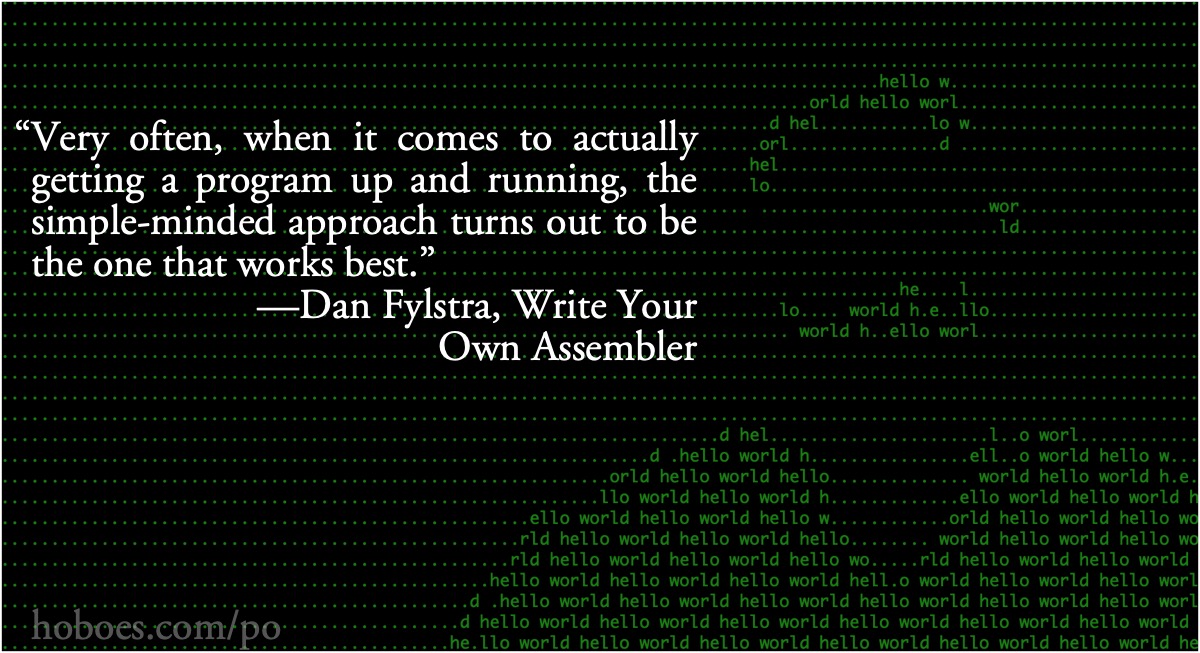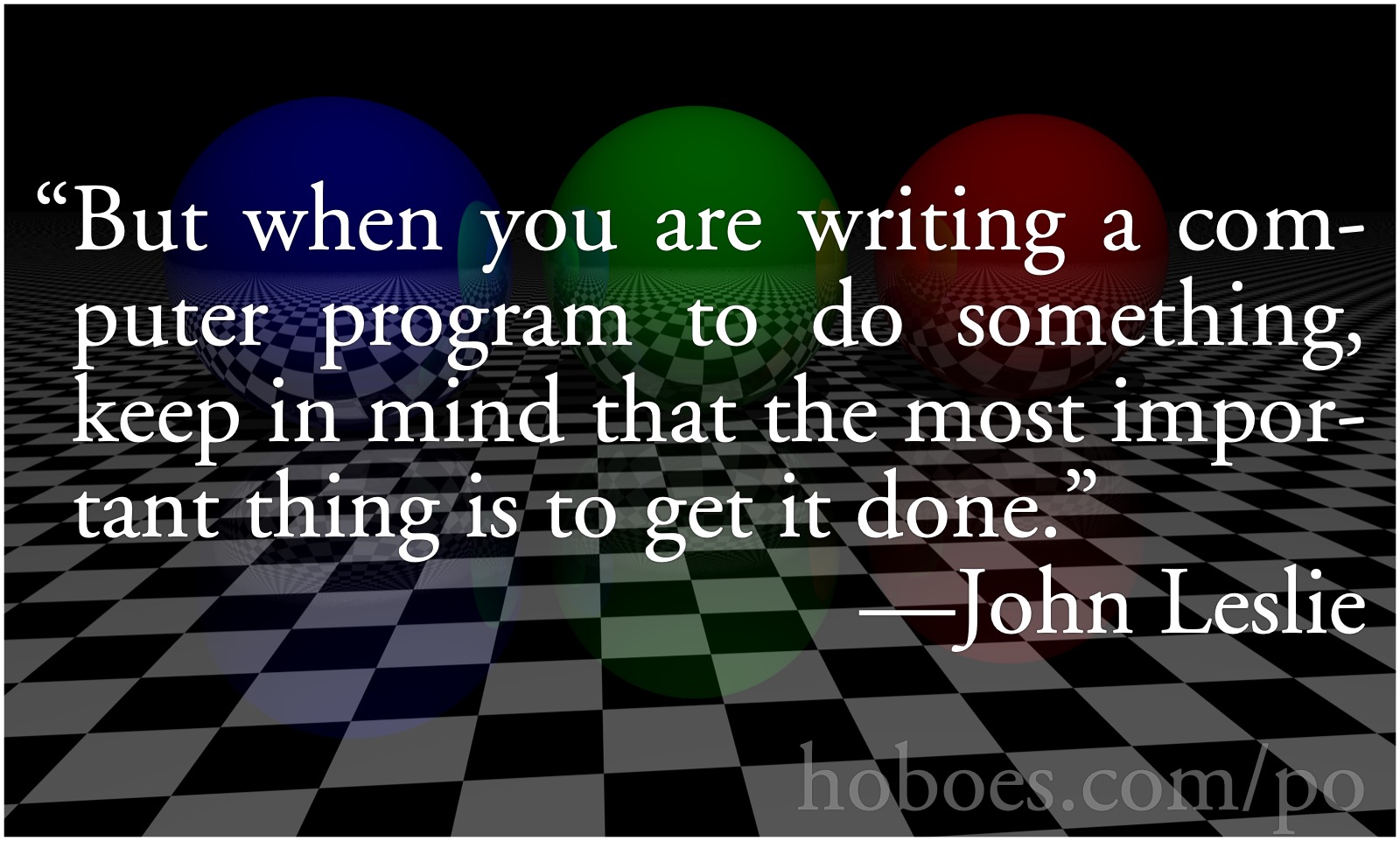No premature optimization
I’m still learning amazing things about Perl. I have a recipe search—it’s in the book—that includes tags such as “s” for “sour milk”, so I can find recipes that use sour milk when I have some. In another window as I’m writing this, I decided I don’t want to have to remember the codes, so I added the ability to use --tag "sour milk" (or whatever) in addition to --tag S. It works perfectly.
But it can’t be working. I have a test line that prints on every iteration through the loop, and the test print only prints once. For all the thousands of recipes it’s searching, I only see “HELLO WORLD” one time.
[toggle code]
-
sub tagMatches {
- my @recipeTags = @_;
- #allow either 1-2 letter code or full name
-
foreach my $term (@tagsWanted) {
-
-
if (length($term) > 2) {
- print "HELLO WORLD\n";
- my $tagKey = lc($term);
- $term = $tagIndex{$tagKey};
- die("Unknown tag $tagKey\n") if $term eq '';
- }
- $term = uc($term);
- return 0 if !grep(/^$term$/, @recipeTags);
-
if (length($term) > 2) {
-
- }
- return 1;
- }
That’s a simplified version of the actual subroutine. It can’t be run without the rest of the code. Here’s a simpler example that can be run on its own:
[toggle code]
- #!/usr/bin/perl</p>
- @secrets = ('door', 'floor', 'food', 'grass', 'hand', 'heart', 'key', 'lamp', 'smile', 'tree');
-
foreach $secret (@secrets) {
-
foreach $word (@ARGV) {
-
if ($word =~ m/[A-Z!-\/?]/) {
- print "Normalizing $word\n";
- $word = lc($word);
- $word =~ s/[!-\/?]//g;
- }
- print "You've said the secret word, “$word”!\n" if $word eq $secret;
-
if ($word =~ m/[A-Z!-\/?]/) {
- }
-
foreach $word (@ARGV) {
- }
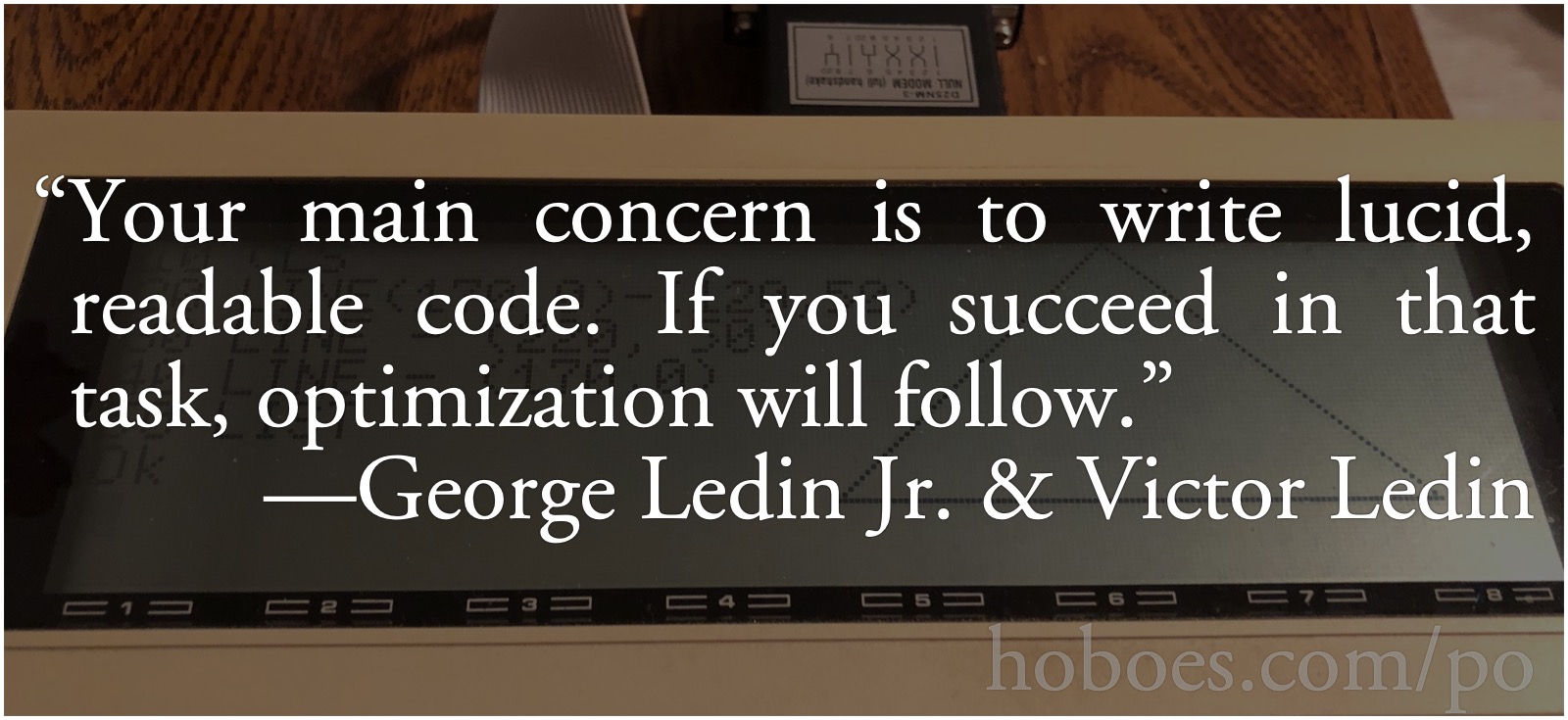
This extremely contrived example has a list of secrets. For every item on the command line, it loops through that list of secrets. Within that outer loop, it loops over the list of items on the command line. It ensures that everything is lowercase and that there is no punctuation before testing to see if that item is a secret word.
The secrets array has ten items in it. The script thus loops over @ARGV ten times, once for each secret. For someone who learned programming in the old school this screams for preoptimizing. There is no reason to normalize every item ten times when it only needs to be done once. I should run the conversion once and create a new array, ahead of time.
Shouldn’t I?
The obvious answer is that both computers and scripting languages today are so fast that such optimization won’t make a visible difference.
But there’s a less obvious answer, too. Run the script. How many times do we get the message about normalization?
- ./groucho The green was the light the tree did not consume.
- Normalizing The
- Normalizing consume.
- You've said the secret word, “tree”!
- %
Once. Each word is only normalized once. Perl “recognizes” what I’m doing here, and it handles the optimization automatically. I’ve been programming in Perl for decades, and I had no idea it did this. The only reason I noticed it this time is that (a) I often don’t bother pre-optimizing code unless I need the speed, and (b) I happened to be running some tests inside the loop. Clearly, the loop wasn’t working. And yet just as clearly, it was producing the correct output.
And so I learned that Perl recognizes this exact situation for me and does what I thought needed doing, automatically.
I’m sure I have lots of code that pre-optimizes arrays by creating new ones with standard values, because it simply never occurred to me that Perl might do this automatically without any work on my part. This is probably the strangest example of why premature optimization is wrong that I’ve seen in a long time.
The focus, especially for weekend scripting, should always be writing that code that works, that performs its function well.
After a script is working, then optimizing for speed, or memory usage, or even length, can be fun and might even be necessary. It depends on what your needs are and what’s you enjoy. It is rarely necessary to optimize scripts for length nowadays; scripts are text and take up no space on your hard drive. But when I wrote 42 Astounding Scripts I did optimize some of the scripts for length, because I wanted to make them easier to type. Different use, different optimization needs.
I often don’t even know what a script is really going to be used for until after it’s written and I discover all sorts of new use cases for it. The script that I use to create the memes at the top of most of my posts started out as a script to turn tables into images.
Optimizing ahead of time isn’t just going to often be a waste of time, it will create unoptimized code. You don’t really know what optimization even means until the script is finished. What looks obvious in an unfinished script may turn out to block a different, more important, optimization later. Even worse, it might block a more important use later.
- 42 Astoundingly Useful Scripts and Automations for the Macintosh
- MacOS uses Perl, Python, AppleScript, and Automator and you can write scripts in all of these. Build a talking alarm. Roll dice. Preflight your social media comments. Play music and create ASCII art. Get your retro on and bring your Macintosh into the world of tomorrow with 42 Astoundingly Useful Scripts and Automations for the Macintosh!
- Raytracing reflection at Wikimedia Commons
- “Some spheres reflecting off the floor and each other. Made in POV-Ray.” Source included.
- Text to image filter for Smashwords conversions
- Smashwords has very strange requirements for ebooks. This script is what I use to convert books to .doc format for Smashwords, including converting tables to images.
More Perl
- Simple .ics iCalendar file creator
- A simple Perl script to create an ics file from a human-readable text of events.
- Using Term::ANSIColor with GeekTool
- Rather than using the raw codes directly, Perl (at least on OS X) comes with Term::ANSIColor built in.
- Nisus HTML conversion
- New features in Nisus’s scripting language make HTML conversion almost a breeze.
- Nisus “clean HTML” macro
- The Nisus macro language is Perl; this means we can use all of Perl’s strengths as a text filter scripting language in Nisus.
- SilverService and Taskpaper
- SilverService is a great little app if you commonly need to repetitiously modify text. Any application that supports services will support running selected text through command-line scripts via SilverService.
- Three more pages with the topic Perl, and other related pages
More programming for all
- 42 Astoundingly Useful Scripts and Automations for the Macintosh
- MacOS uses Perl, Python, AppleScript, and Automator and you can write scripts in all of these. Build a talking alarm. Roll dice. Preflight your social media comments. Play music and create ASCII art. Get your retro on and bring your Macintosh into the world of tomorrow with 42 Astoundingly Useful Scripts and Automations for the Macintosh!
- Internet and Programming Tutorials
- Internet and Programming Tutorials ranging from HTML, Javascript, and AppleScript, to Evaluating Information on the Net and Writing Non-Gendered Instructions.
- Our Cybernetic Future 1972: Man and Machine
- In 1972, John G. Kemeny envisioned a future where man and computer engaged in a two-way dialogue. It was a future where individual citizens and consumers were neither slaves nor resources to be mined.
- Why should everyone learn to program?
- Anything that mystifies programming is wrong.
- Smashwords Post-Christmas Sale
- Smashwords is having a sale starting Christmas day, and both Astounding Scripts and The Dream of Poor Bazin are 75% off.
- Two more pages with the topic programming for all, and other related pages