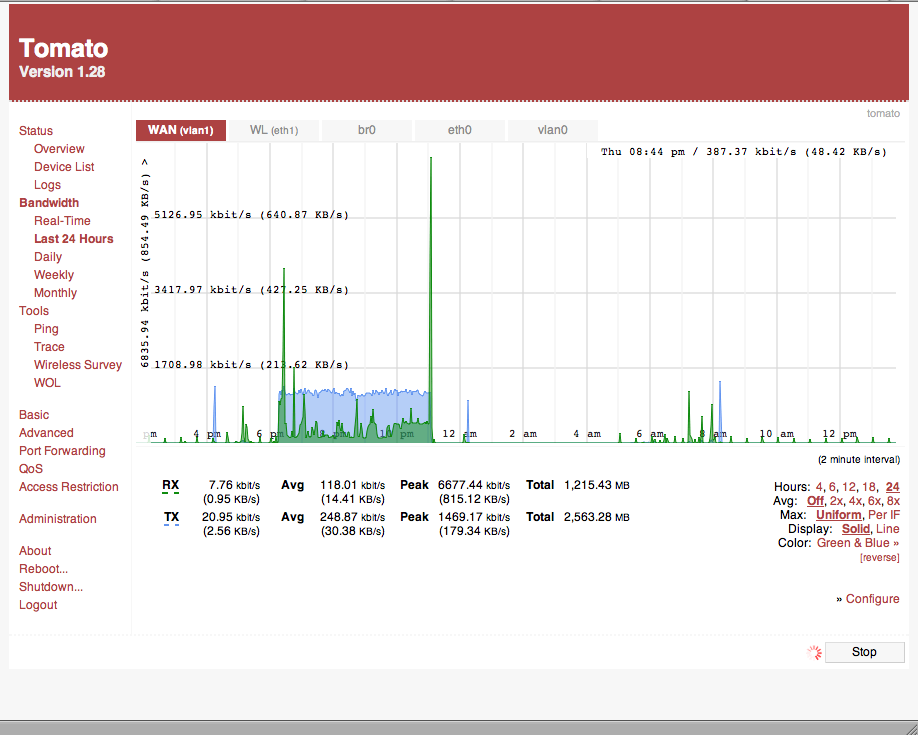Tomato: Easy routing software
A quick plug for router software: I installed Tomato on my Linksys router about a year ago. I haven’t written about it yet because I’m loathe to recommend that people completely remove the official code from their router. But Tomato is so much better than the default router software that I feel sort of like cheating not telling anyone.
Tomato is simpler than the default, more powerful than the default, and easier to use. If it’s compatible with your router, I recommend it, especially over the default Linksys router software. When I finally gave up on it, the Linksys software had become buggy as hell; often, it would display some sort of smarty-like code in the form fields.
- Wake-On-Lan is built in. This makes it easy to let my personal servers go to sleep until I need them.
- The device list makes it easy to see who is currently on my network. Easiest way to add somone to the Wireless Client Filter is to (a) copy their MAC address from the logs, b) paste it into the client filter, and (c) give the new entry a name so that I can recognize it later.
- The firewall is a lot easier to work with. For one thing, it’s always on. You don’t have to figure out how to turn the firewall on, because it’s on by default. Adding new entries to the port forwarding list so that selected applications can be accessed remotely is a snap. It’s very easy for me to turn my CMS on remotely, for example.
Installing it is about as simple as it can be. It’s just like upgrading your default firmware. It’s the same process, in fact: tell your stock software you’re doing an upgrade, then choose the Tomato firmware. Follow the instructions in the included readme file.
Access restriction is also a lot easier. I’ve mentioned before that I occasionally use it to block the really annoying ad servers; Tomato’s access restriction interface is a lot more versatile than the old four-per-screen settings of the default Linksys software.
Tomato’s programmer, Jonathan Zarate, describes Tomato as a “small, lean, and simple” replacement. It’s all that and more. Read the FAQ for any issues you might find important—and to make sure it works with your router—but I’ve been very pleasantly surprised at how well Tomato improves my Linksys router.
- [How To] Install Tomato Firmware On Linksys (or Compatible) Routers (No BS Tutorial)
- “Tomato is a custom firmware that allows the user to install a new firmware in compatible routers. This is very similar to DD-WRT, but a bit different. You can unlock the power of your router even further using Tomato. Cool features include ethernet bridge, wireless restrictions, and advance wireless strength.”
- DD-WRT, Tomato, or default Linksys firmware?: Ed Hunsinger
- “However, with my first impressions of Tomato, I’ve found a new firmware to love. Tomato’s interface is incredibly nice and clean. It’s quick and easy to browse around and change settings. Most settings don’t require restarting as it just restarts the necessary services.”
- Tomato Firmware: Jonathan Zarate at polarcloud.com
- “Tomato is a small, lean and simple replacement firmware for Linksys' WRT54G/GL/GS, Buffalo WHR-G54S/WHR-HP-G54 and other Broadcom-based routers. It features a new easy to use GUI, a new bandwidth usage monitor, more advanced QOS and access restrictions, enables new wireless features such as WDS and wireless client modes, raises the limits on maximum connections for P2P…”