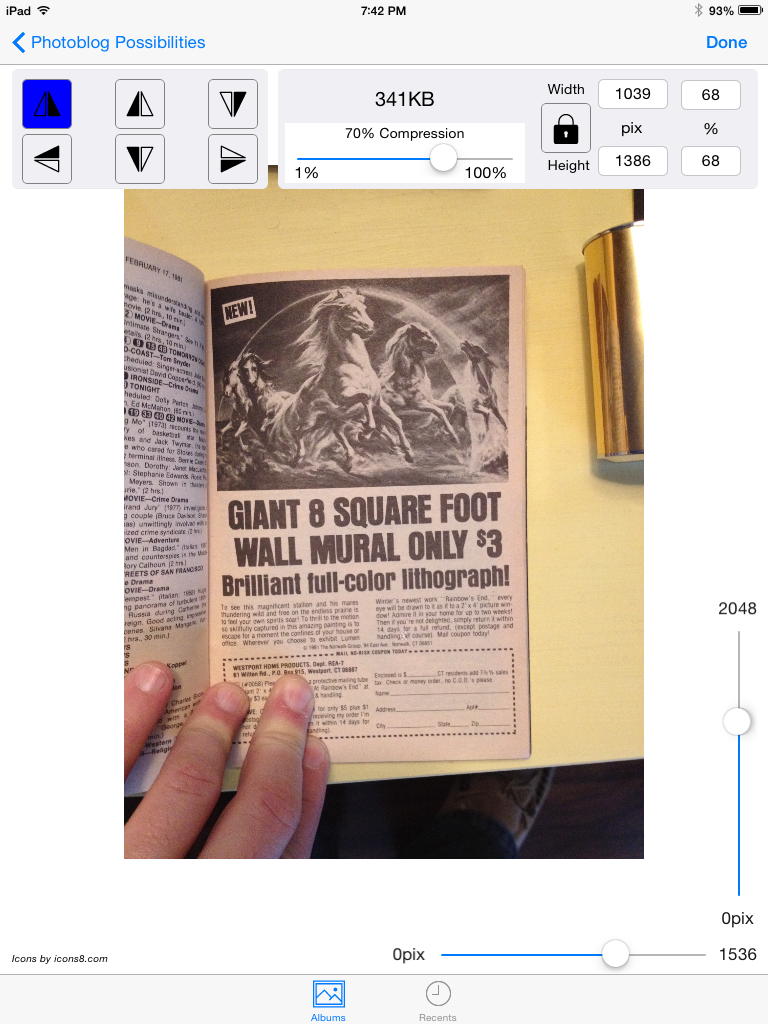Photo Resize, Rotate, Flip & Compress
I have long been looking for a good iPad app that can easily compress and resize images for my blogs. Until now, I’ve had to search out the secondary features of image-editing apps, and even then the process seemed less than secondary and more just a side-effect.
And then on my last trip, I found out the app I’d been using no longer even worked on my iPad, and had been pulled from the app store.
Fortunately, I was able to find Photo Resize, Rotate, Flip & Compress by Rowel Atienza. It’s not free, but it is only 99 cents, and it provides a simple interface for changing the dimensions of an image and choosing the compression ratio. You can use sliders to adjust compression and dimensions, and you can enter exact dimensions in the boxes provided.
While adjusting dimensions and compression, it also recalculates the resultant file size and displays it.
Photo Resize saves only as JPEG, which is appropriate since its main purpose is choosing an appropriate JPEG compression ratio.
As the app’s title indicates, it also allows flipping images vertically or horizontally, and rotating them in ninety-degree increments; however, I don’t personally have a use for those features, so I haven’t tested them.
Photo Resize would be perfect if it also handled cropping images, but the built-in Photos app on iOS handles cropping already, so the lack of it isn’t much of a flaw. A more glaring omission is the lack of visual feedback when reducing the compression ratio. The app only shows the compression’s degradation after hitting Done to send the image off to another app. Mind you, if you don’t like the results a quick tap on Back allows you to readjust the settings. And in its defense, the image quality after even high compression is extremely good.
This app is a must have for bloggers and anyone needing to resize images on the fly. I’m still amazed at how many photo apps do not let you resize or compress the images you edit, and that give no feedback on how big—in file size and thus download time—your image is. And some that do, don’t even show what dimensions you’re resizing to. Photo Resize does both, in a simple interface.
It also allows saving, besides back to the photo album, to pretty much any app that supports Open In with photos. This includes Dropbox, Google Drive, Twitter, Facebook, Transmit, Gmail, and Google+, as well as several messaging apps.
The bottom line is, if you need to resize and compress images on the iPad or iPhone, Photo Resize is a very useful app.
In response to Must-have iOS apps: Apps for the iPhone and iPad that make doing things incredibly easier.
- Photo Resize, Rotate, Flip & Compress: Rowel Atienza at Oobizoo
- “Photos need a big storage! What if you can you can reduce the space needed without compromising the quality and size?”
More blogging tools
- ia Writer for iOS and Mac OS
- You have to enjoy using asterisks and/or underscores for emphasis, and hashes for headlines, but if you do, ia Writer is a great app for writing and note-taking on Mac OS and iOS.
- Must-have iOS app: Editorial
- Editorial stands out among Markdown editors by being far more flexible and at the same time easier to use.
- Must-have iPad app: Inkpad
- The Inkpad app makes it easy to not only create vector (SVG) graphics on the iPad, but also to add them to existing photographs.
More iOS apps
- HotPaw Basic on iOS
- Looks like there’s a minor renaissance in programming languages on the iPhone and iPad. HotPaw BASIC is one of the first.
- Must-have iOS app: Editorial
- Editorial stands out among Markdown editors by being far more flexible and at the same time easier to use.
- Must-have iOS apps
- Apps for the iPhone and iPad that make doing things incredibly easier.
- Must-have iPad app: Inkpad
- The Inkpad app makes it easy to not only create vector (SVG) graphics on the iPad, but also to add them to existing photographs.
- Apple goes to the Swift
- The most exciting part of the WWDC keynote last Monday wasn‘t the new operating systems for the Macintosh and iDevices. It was the announcement of the new Swift programming language for MacOS and iOS. A new programming language is my equivalent of “one more thing…”
More JPEG
- Image dimensions and orientation in Mac OS X Python
- It’s easy enough to get an image’s height and width, but some images also have an orientation in their metadata that causes them to need rotation before displaying.
More photography
- Calculate poster pixel sizes from an existing image file
- This script takes a height and a width in whatever units you wish, an existing set of pixel dimensions for an image file, and calculates which pixel dimension should be cropped to match the poster size.