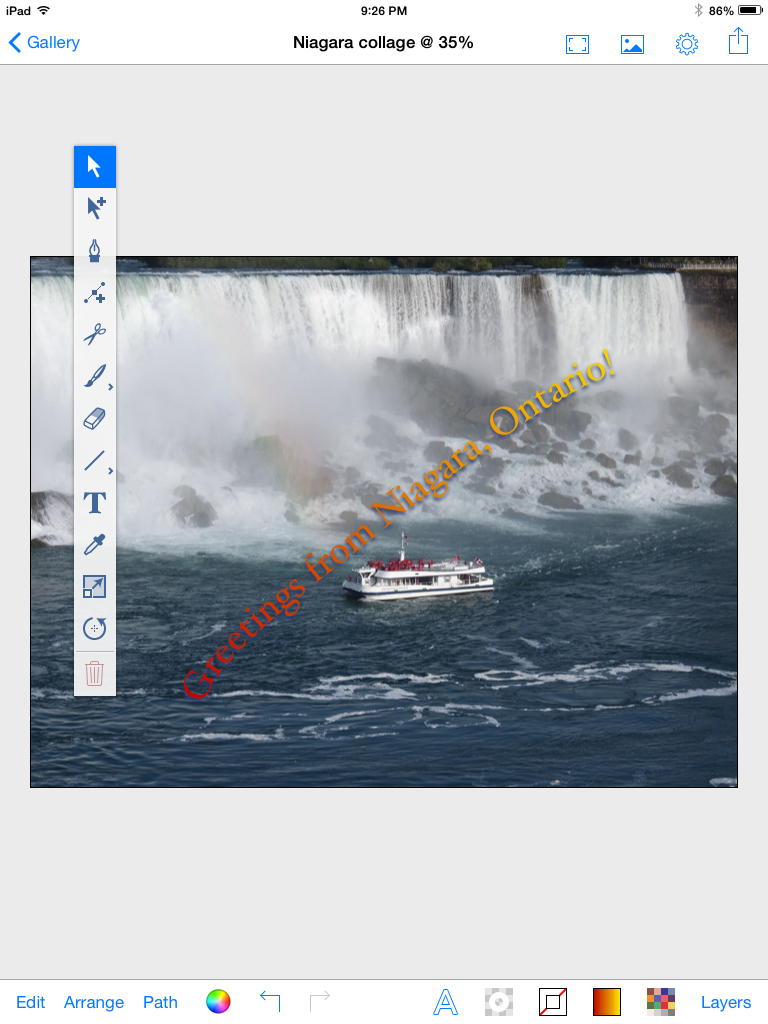Must-have iPad app: Inkpad
While on a recent road trip, I had the occasion to want to add text to a photo. There are lots of apps to do this on the App Store, but I had happened to download Inkpad just before leaving, and took a look at it.
My example is not nearly as interesting as the examples on the Inkpad review page, but I thought it pretty cool. After drawing a path, you can add text to it. Then, I added a seventies gradient: yellow to orange. The point in my case was to make a cheesy postcard (using Bill Atkinson’s PhotoCard, but Inkpad is capable of a lot more than that. It’s a full SVG app with layers. You can create drawings from scratch, or import photos and draw over them. When you’re done, you can export to the usual places (Facebook, Twitter, Photo album) as well as to PNG, PDF, or SVG.
You can see the toolbar in the photo; it has most of the standard tools: pen, brush, eraser, straight lines (which includes polygons), and so on. It can also align and distribute objects, undo and redo, choose from a multitude of fonts, adjust shadow and opacity, edit stroke and fill, and snap to points, edges, and grids.
It’s an impressive tool to keep available on the road. The iPad has come a long way; our road trip was six weeks long and I only missed having a laptop once, and that was unrelated to real work.1 Blogging, writer, programming, recording, image editing and creation, desktop publishing, there’s an app for it and the app works great!
Besides Inkpad, their Brushes is also interesting, but I haven’t had a chance to play with it much yet.
In response to Must-have iOS apps: Apps for the iPhone and iPad that make doing things incredibly easier.
The SD card in my camera went bad, and I wanted to get the photos off as soon as possible. So I had to use my girlfriend’s laptop for that.
↑
- Brushes 3
- “Brushes is a painting app designed exclusively for iOS. Rewritten from the ground up, Brushes 3 is universal—the same version runs on both your iPhone and your iPad. Move paintings between your devices and keep working wherever you go.”
- Inkpad
- “Inkpad is an open-source vector illustration app. It was designed from scratch for the iPad. It supports paths, compound paths, text, images, groups, masks, gradient fills, and an unlimited number of layers.”
- Inkpad on GitHub
- “Vector illustration app for the iPad.”
- PhotoCard: Bill Atkinson
- “Capture the moment and send a gorgeous personal keepsake to be treasured for years. Create unique custom-designed postcards using your own photos or Bill’s expressive nature photos, and send them as eCards, or as real printed and mailed postcards. Type or dictate a message on the back, and add decorative stamps and stickers. Make your creation even more personal with custom stamps and stickers of your own images, and finish with your signature.”
More blogging tools
- Photo Resize, Rotate, Flip & Compress
- This is a simple app that fills a surprising gap in Photo apps: it allows resizing and compressing images with automatic recalculation of file size.
- ia Writer for iOS and Mac OS
- You have to enjoy using asterisks and/or underscores for emphasis, and hashes for headlines, but if you do, ia Writer is a great app for writing and note-taking on Mac OS and iOS.
- Must-have iOS app: Editorial
- Editorial stands out among Markdown editors by being far more flexible and at the same time easier to use.
More iOS apps
- Photo Resize, Rotate, Flip & Compress
- This is a simple app that fills a surprising gap in Photo apps: it allows resizing and compressing images with automatic recalculation of file size.
- HotPaw Basic on iOS
- Looks like there’s a minor renaissance in programming languages on the iPhone and iPad. HotPaw BASIC is one of the first.
- Must-have iOS app: Editorial
- Editorial stands out among Markdown editors by being far more flexible and at the same time easier to use.
- Must-have iOS apps
- Apps for the iPhone and iPad that make doing things incredibly easier.
- Apple goes to the Swift
- The most exciting part of the WWDC keynote last Monday wasn‘t the new operating systems for the Macintosh and iDevices. It was the announcement of the new Swift programming language for MacOS and iOS. A new programming language is my equivalent of “one more thing…”